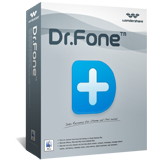

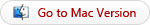
Two methods to recover iPhone lost data on Mac: Directly Recover from your iPhone on Mac;Recover Lost iPhone Photos, Contacts, Messages and More from iTunes Backup Files on Mac.Wondershare iPhone Data Recovery Mac is the World's 1st iPhone, iPad &&


Recover 12 Types of File on Mac
Get back Photos and videos in Camera Roll, Photo Stream & Message Attachments, and audio in Voice Memos;Text files such as Contacts, Messages, Call History, Calendar, Notes, Reminders and Safari Bookmark.
time for you.
3. When 10 seconds passed, release the “Power” button right away, but keep holding the “Home” button. After another 10 seconds, you’ll be informed that you’ve successfully entered the DFU mode and then you can release the “Home” button.
4. Then the software begins scanning your device automatically for lost data. When the scan finishes, all found data are displayed in categories, like camera roll, photo stream, photo library, contacts, messages, message attachments, call history, calendar, notes, reminders, voice memos and safari bookmark.

