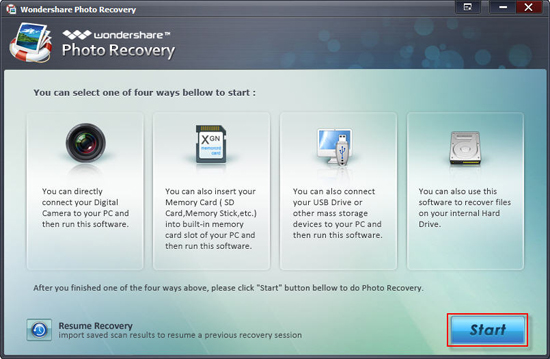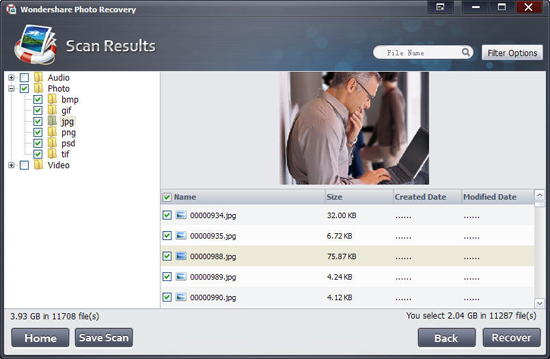For some reason you may lost photo from PC, digital camera, memory card,mobile phone SD Card or USB.Such as accidentally delete photos/pictures permanently; Photo holder devices corrupted; Formatted the memory card, USB or hard drive cause lost photo; Memory card becomes inaccessible,so that you can not get back your important pictures; Failed file transfers cause all your image lost. How to recover lost or deleted photo from Digital photos saved on computer, camera, memory card or USB?
Photo recovery software, which supports to recover lost photo/images/pictures from computer, camera, memory card, SD card and USB flash drive. Not matter you drives wat deleting, formatting, virus infection, and other reasons,you can use the Photo Recovery software to get back all lost photos.What’s more,the Data Recovery not only supports recover photos,but also can help you restore video, audio, document or other lost files.Next the use guide teach you how to recover lost from a PC, Camera, Memory Card & USB with data recovery software.