
 It's easy to root your Android phones with just a few clicks.
It's easy to root your Android phones with just a few clicks.
 Give full play to the potential of Android phones.
Give full play to the potential of Android phones.
 Root directory for your Android phone. Make your cell phone more interesting.
Root directory for your Android phone. Make your cell phone more interesting.
 It supports thousands of equipments with strong applicability and wide application range,
It supports thousands of equipments with strong applicability and wide application range,
such as Samsung,Sony,HTC,HUAWEI,XIAOMI,etc..
 100% safe, you won't worry about virus or other damage.
100% safe, you won't worry about virus or other damage.


Android Root Unlock the Full Potential of Your Phonedr.fone - Android Root of
1. Visit more applications
Install applications that are blocked by operators. Enjoy thousands of "incompatible" from the store.
2. Install custom ROM
Customized ROM completely changes the way you use your mobile phone. You can even install the latest Android version before anyone else.
3. Access blocking characteristics
Enjoy new Android features, such as photospheres, slow motion videos, and NFC mobile payment before release.
4. Unloading Preloaded Applications
Uninstall some useless, annoying, space-wasting applications pre-installed by manufacturers. Make your Android more comfortable.
5. Faster performance
Unload expansion software to reduce unnecessary memory and CPU usage. Speed up your Android.
6. Delete advertisements in applications
Click to block all annoying advertisements in your downloaded application. When you play games on Android, there's no more trouble.
Step 1. Connect Android Devices
Start Dr. fone on your computer. Click Root in all tools.
.jpg)
Connect your Android phone to your computer with a USB cable. If your Android OS version is 4.2.2 or more, a message will pop up on your phone. Please click "OK" to allow USB debugging. Then Dr. fone will automatically receive your Android phone.
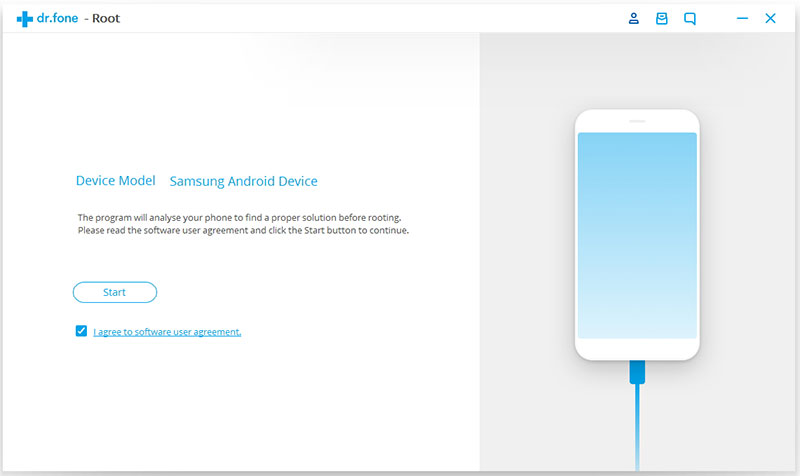
Step 2. Detect and Root Android Phone
After the phone is connected, click "Start" to start with Dr. fone. The program will begin to detect your phone and find an appropriate way to root it. Depending on the type of mobile phone, the detection process takes several minutes.
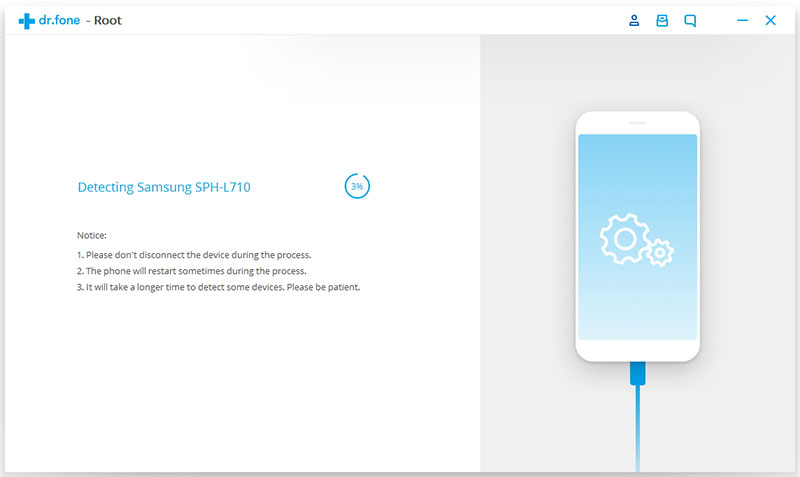
Then Dr. fone can install the root directory for your Android phone. Click "Root Now" to start rooting your phone.
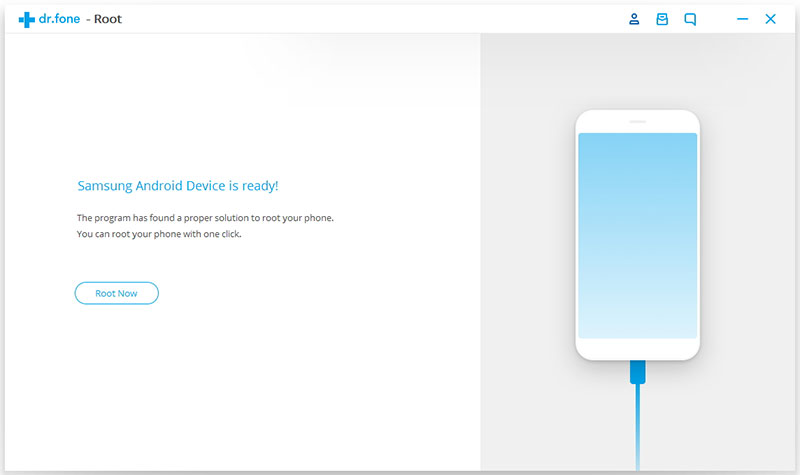
In the process of root-finding, the cell phone will pop up a message asking if you want to find the cell phone. Click Confirm to continue rooting. In a few minutes, your cell phone will take root successfully.
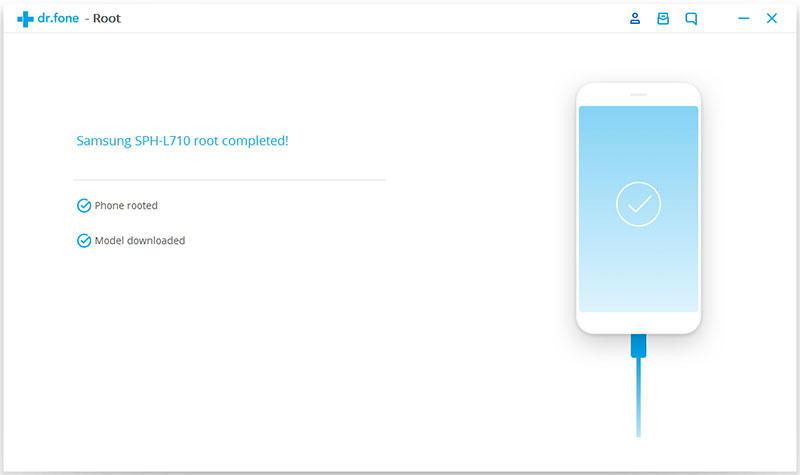
If your Android phone is installed by Dr. fone, Dr. fone can help you root out, so you won't lose the warranty when you need it.
Step 1. To unroot the phone directory, select the unroot function and connect the Android phone to Dr. fone. It then detects the unroot state of the device.
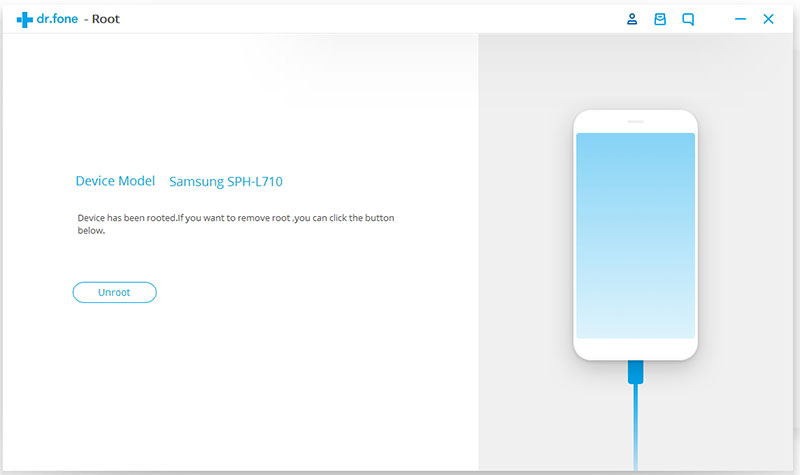
Then click the "unroot" button, and begin to unroot. In a few seconds, your phone will be unrooted again.
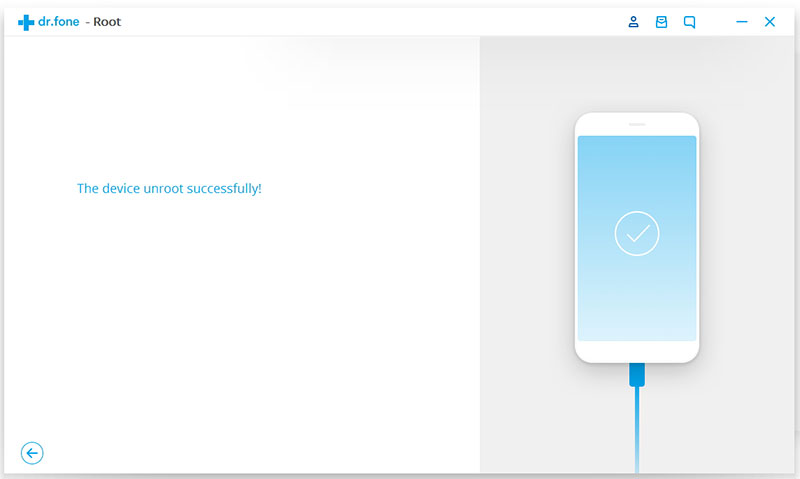

Transfer various files between iPhone/iPad/iPod/Android and computer or between different...
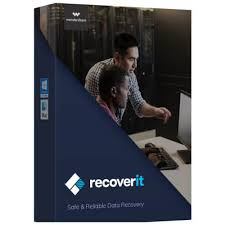
Support hard disk, recycle bin, U disk, computer, mobile hard disk, SD card, memory card, camera, recorder and other storage devices data recovery...

