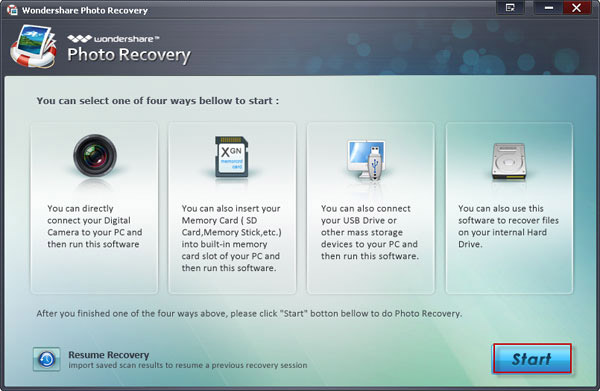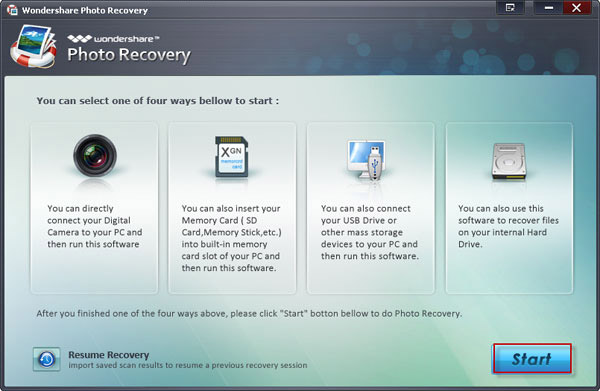Tips: No matter you memory cars was formatted or broken,you can use this Memory Card Data Recovery to restore lost data. Let's take the Photo Recovey for Windows as a try and do the memory card photo recovery step by step.The Wondershare Photo Recovery is a part of Wondershare Data Recovery,you can free download the Data Recovery and have a try
Step1. Connect the card to computer
Insert your memory card into the computer or connect the device directly to the computer with a USB cable. Then run the program and click to "Start" the recovery.
Step2. Select the card for scan
Step3. Start card data recovery
All recoverable data including audio, video and photo are listed in the scanning result. Preview and check those you want and hit on the "Recover" to get them back.
Notes: Don't save the recovered photos on the original card again, because new files will overwrite the lost photos. If there is any photo missing, you still have the second chance to scan and recover them.