How to Recover Lost Data from a Partition
Information technology highly developed today, people's life has been inseparable from the computers or mobile office equipments. You can't imagine how terrible when you lost your data on hard drive by accidently doing a wrong operation, such as “Emptying the Recycle Bin or Trash”, “A system crash due to Virus”, “Disk initialization”, “Formatting the hard drive without backup” or “The hard drive is damaged” and so on. What can you do when the partition and even the hard drive data is lost? If we have no idea with this? Of course not! You can try Data Recover to recover the lost data on the partition or hard drive by just a few steps.
Data Recovery provides safe, fast and complete recovery. It is such a powerful and reliable disk recovery software for you to recover files from partition or hard drive on your own. It supports the data recovery as Lost Partition Recovery, Photo Recovery, Deleted File Recovery and Deep Scan Recovery. Here takes Data Recovery for Mac as an example.
Download the corresponding trial version below to recover your lost or deleted data files on Mac. Try for Free! Data Recover for Wins or Data Recover for Mac.
.jpg)
.jpg)
Note: DO NOT install the Data Recovery program to the same partition where you lost data for avoiding overwriting original data.
Few steps to total recover data from lost partitions
1. Run Nice to Recover Data for Mac, the following interface will appear.
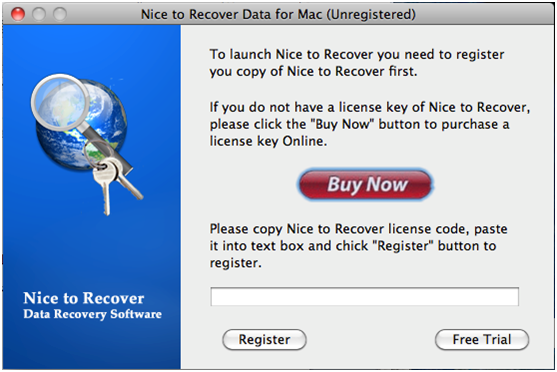
2. Click the Free Trial button, you will see the main interface. Then click the Lost Partition Recovery button

3. All storage devices are listed below, including the very device which contains lost partitions. Select the very device according to the size and other information.If you are using Nice to Recover Data for Mac for the first time, select Quick Scan which can provide a faster search. When the search process is finished, all of the partitions on the storage device selected before will be listed.
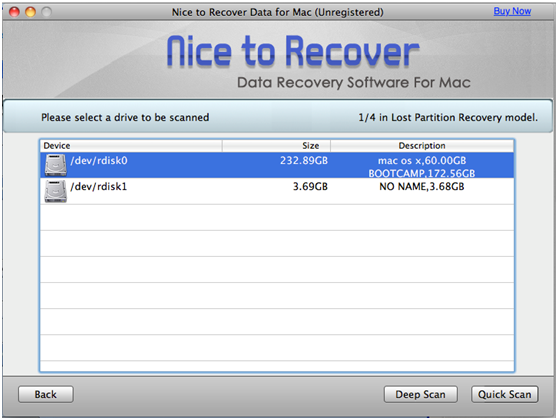
.png)
4. Check out if there lists the lost partition you are looking for. If not, go back to the previous step and select Deep Scan which will use more powerful techniques to scan your PC for lost partitions, but the process takes much longer time.
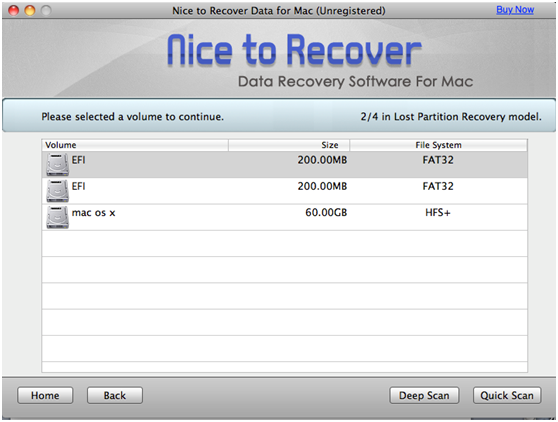
5. If you have found the very lost partition, then you can choose two methods to recover data from it. One is Deep Scan Recovery, the other is Quick Scan Recovery. Deep Scan recovery is also called Raw Recovery. It features a very comprehensive recovery, finding most of the lost data without file names and original paths. Deep Scan Recovery can restore the correct file names and paths, but recover much less data then the former one. We suggest you choose Quick Scan recovery first, if the result is not so good, turn to Deep Scan recovery.
If you click the Quick Scan Recovery, the recovering process is shown below.
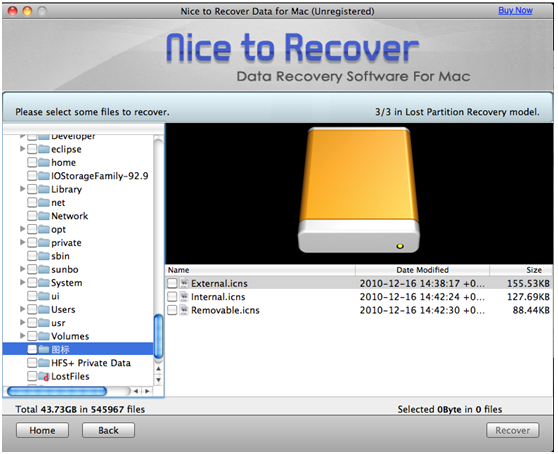
If the result is not so good, go back to the previous step and select Deep Scan recovery.
1) First you need to select the desired recovery file type
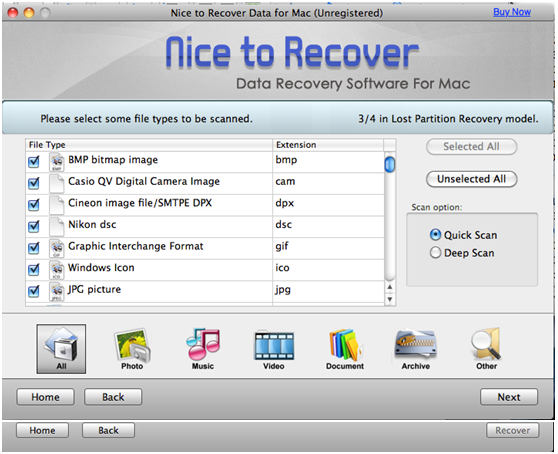
2) Then click the Next button.The files recovered will be shown dynamically during the scanning process.
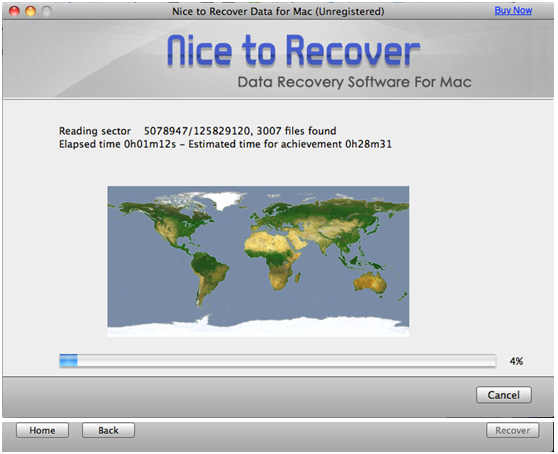
3) When the scanning process is finished, files recovered will be classified automatically according to their types. You can preview a specific file by double-clicking it or click the Space key.
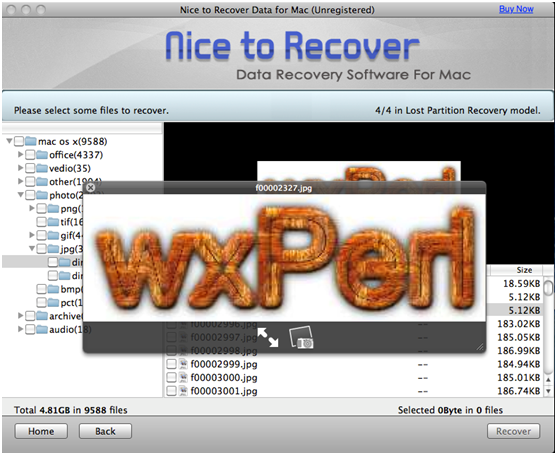
6. After successful registration, you can save all the file to a specific place.
Note: The recovered files mustn’t be saved to original partition, which may cause permanent destruction to the data. Do save the recovered files to another partition.
.jpg)
.jpg)
What’s more about Nice to Data Recovery
Nice to Data Recovery enable to recover Mac lost data Quickly, Safely and Completely.
-Mac Photo Recovery: Recover photos, videos, music and other multimedia files from both Mac hard drive and other portable storage devices (Support HFS+/FAT/ NTFS/NTFS5 file system)
-Deleted File Recovery for Mac: Recover recent deleted files with original name and path, supporting HFS, HFS+ and FAT file system
-Deep Scan Recovery: Use RAW searching technology that scans your files sector by sector to make sure that all the possible files can be retrieved.It is highly recommended that you try this when other recovery module doesn’t work..
-Lost Partition Recovery: Recover partitions which have been lost, overwritten or damaged by a virus,as well as the data on them.
.jpg)
.jpg)
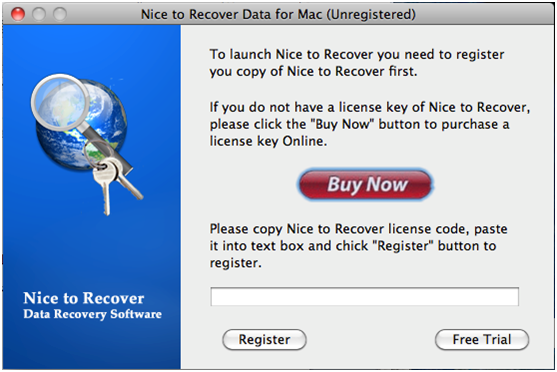

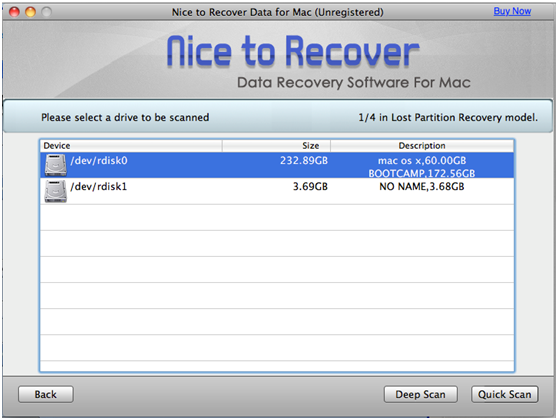
.png)
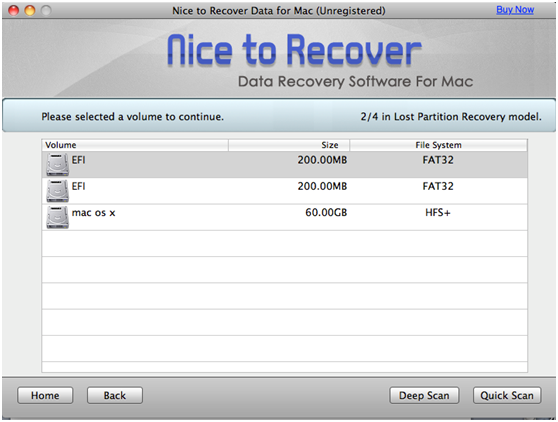
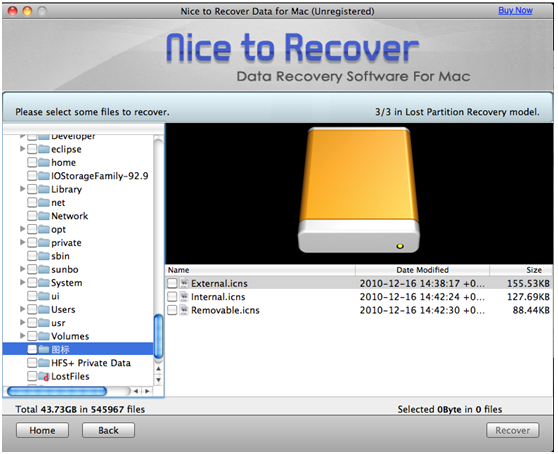
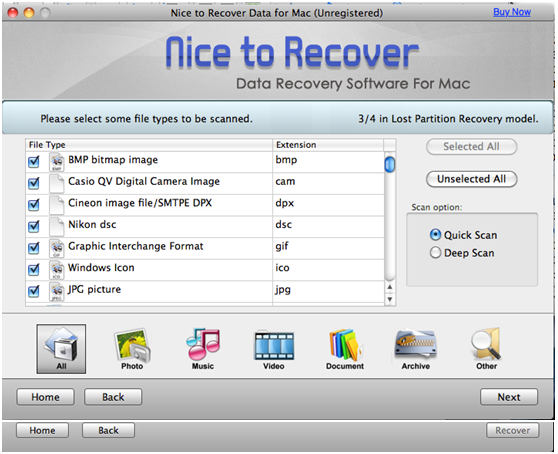
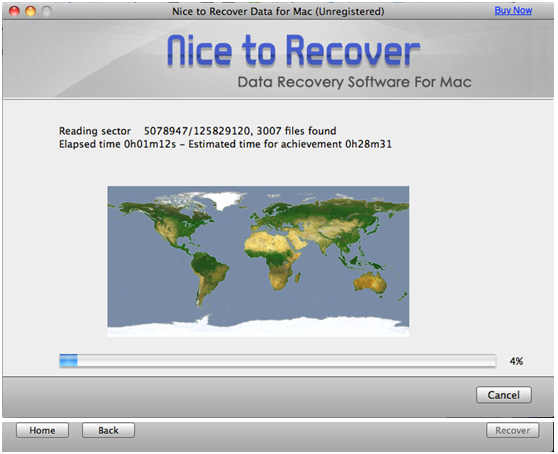
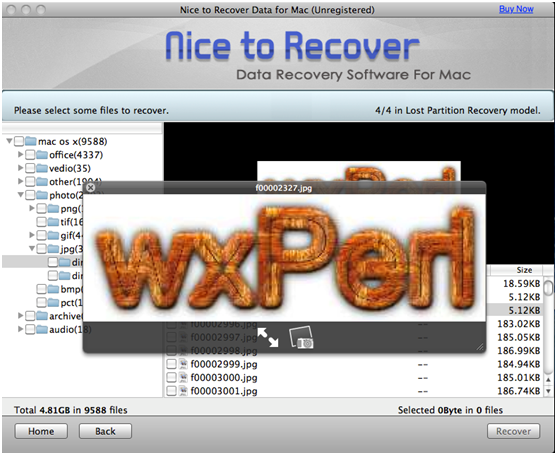
.jpg)
.jpg)

