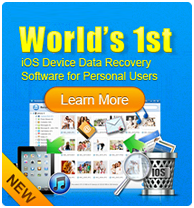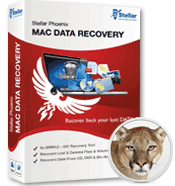Recover Lost Data from both Mac hard drive and other portable storage devices
Mac is one of the most perfect operating system in the world,bacause it is high performance, highly secure, compatible, and easy to used,more and more people use Macbook currently.But everything has its shortcoming,despite all these advantage,some unexpected errors might occur one day,one of the most common and severe problems is loss of data.
To recover lost data from Mac,you can use Nice to Recover Data for Mac,the Mac Data Recovery Software not only helps your recover corrupted operating system files from Mac directly,but also recover lost photo, video, music, ect data from other portable storage devices,such as iPod, USB drive, SD card, memory card, digital camera, mobile phone, and MP3/MP4 player.Not matter all the data lost accidental deleting, formatting, virus infection, improper operation, unexpected power failure, and other unknown reasons,this Mac Data Recovery can help you recover lost photos, videos, music, documents and archive files...
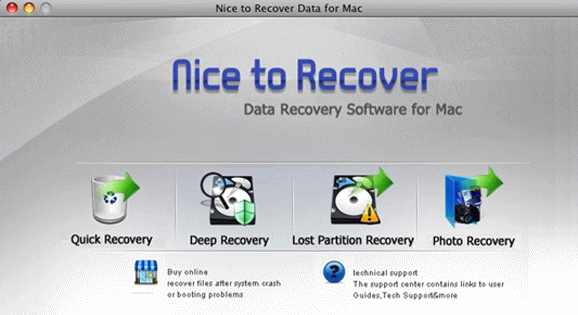
4 Recovery Mode to recover Lost Data from Mac:
*Mac Photo Recovery: Recover photos, videos, music and other multimedia files from both Mac hard drive and other portable storage devices (Support HFS+/FAT/ NTFS/NTFS5 file system)
*Deleted File Recovery for Mac: Recover recent deleted files with original name and path, supporting HFS, HFS+ and FAT file system
*Deep Scan Recovery: Use RAW searching technology that scans your files sector by sector to make sure that all the possible files can be retrieved.It is highly recommended that you try this when other recovery module doesn’t work..
*Lost Partition Recovery: Recover partitions which have been lost, overwritten or damaged by a virus,as well as the data on them.
Recover photos, videos, music files from Mac:.jpg)
*Recover multimedia files from portable storage devices: All you lost files are stiil on your storage devices,you can recovery them with a professional Mac data recovery,with Nice to recover data for Mac,you can get back photos, videos, music and other multimedia files from iPod, USB drive, SD card, memory card, digital camera, mobile phone, MP3/MP4 player and other portable storage devices.
*Mac files Recovery: with Nice to recover data for Mac,you can recover lost photos, video, documents, email and archive files from any Mac-based hard drive
Mac Lost/Deleted Data Recovery:.jpg)
*Nice to Recovery Data for Mac support Mac data recovery from HFS, HFS+, HFSX, HFS Wrapper and FAT file system volumes,it is safe and non-destructive scanning techniques. This Mac Data Recovery compatible with many versions of Mac Operating system and recover lost or missing Mac volumes.
*The Mac data recovery software supports Intel based Macintosh and is an Apple Universal application supporting recovery from all types of Hard Drives, Firewire drives, Camera/Flash cards, and USB drives.
Free download the Trial Verison
Related Guides
Data Recovery for Mac is an easy-to-use and trustworthy data recovery software for Mac users. It can safely and completely recover unlimited types of data including deleted photos, video, documents, email and archive files from any Mac-based hard drive or external hard drive, iPod, USB drive, SD card, digital camera, mobile phone, and MP3/MP4 player. In addition, it is a read-only and risk-free Mac data recovery program. No operations will overwrite your original data.
Let's show hwo to do following:
A. Before everything begins, put 10 pictures into one partition and then delete them.
.png)
B. Delete all the photo you just put
.png)
1.Free download Nice to Recover Data for Mac and run it, click the trial button to continue trial or purchase the software now.
.png)
2.When the main interface appears, select Deleted File Recovery.
.png)
3.Selects the current partition, and then click Next button to begin recovery process.
.png)
4.Nice to Recover Data for Mac can recover a file as large as 2G in a minute. The 10 pictures deleted just now will be shown in less than a minute. Deleted files are marked with red letters. We can switch between the previews of pictures in the built-in previewer with the up and down arrow keys.
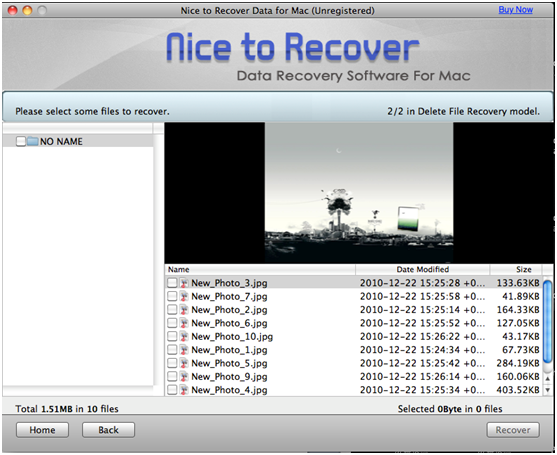
5.You can also press the space key or double-click the picture and then come up with a separate previewer, which size is flexible adjusted to the original size of the picture.
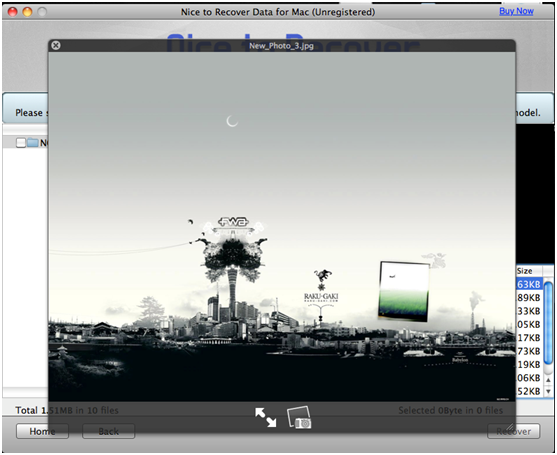
6.You can press the up and down arrow keys to switch between the previews of the pictures.
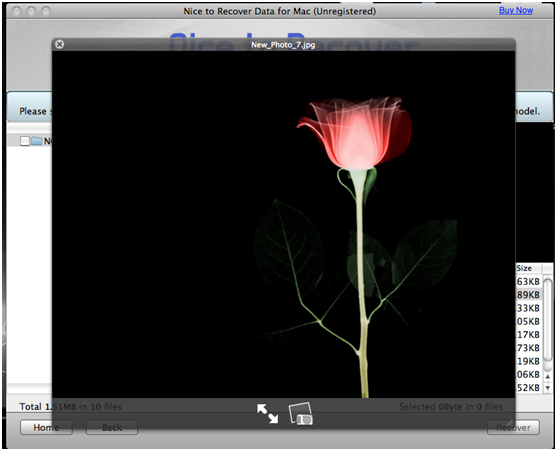
Finally,when you find the very picture you are looking for, click the Recover button on the bottom right corner and save it to another place.
Data Recovery for Mac is an easy-to-use and trustworthy data recovery software for Mac users. It can safely and completely recover unlimited types of data including deleted photos, video, documents, email and archive files from any Mac-based hard drive or external hard drive, iPod, USB drive, SD card, digital camera, mobile phone, and MP3/MP4 player. In addition, it is a read-only and risk-free Mac data recovery program. No operations will overwrite your original data.
Let's show hwo to do following:
A. Before everything begins, put 10 pictures into one partition and then delete them.
.png)
B. Delete all the photo you just put
.png)
1.Free download Nice to Recover Data for Mac and run it, click the trial button to continue trial or purchase the software now.
.png)
2.When the main interface appears, select Deleted File Recovery.
.png)
3.Selects the current partition, and then click Next button to begin recovery process.
.png)
4.Nice to Recover Data for Mac can recover a file as large as 2G in a minute. The 10 pictures deleted just now will be shown in less than a minute. Deleted files are marked with red letters. We can switch between the previews of pictures in the built-in previewer with the up and down arrow keys.
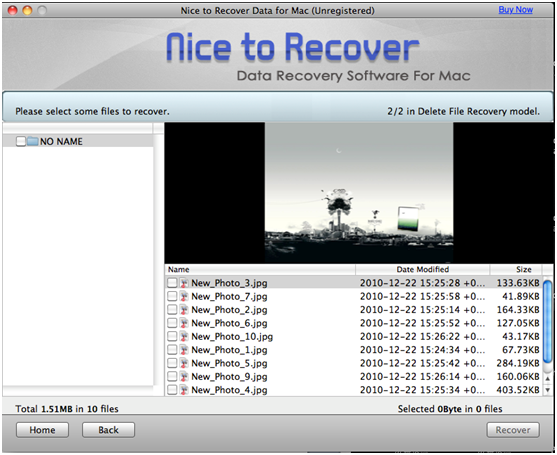
5.You can also press the space key or double-click the picture and then come up with a separate previewer, which size is flexible adjusted to the original size of the picture.
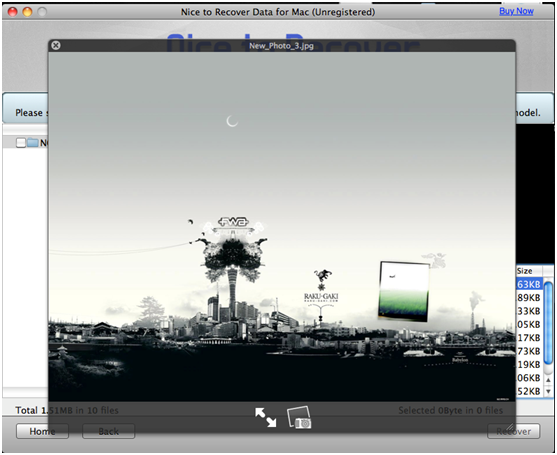
6.You can press the up and down arrow keys to switch between the previews of the pictures.
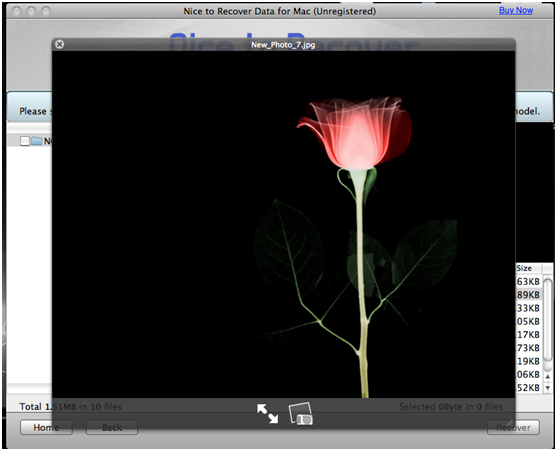
Finally,when you find the very picture you are looking for, click the Recover button on the bottom right corner and save it to another place.
Free download the Trial Verison
.png)
.png)
.png)
.png)
.png)
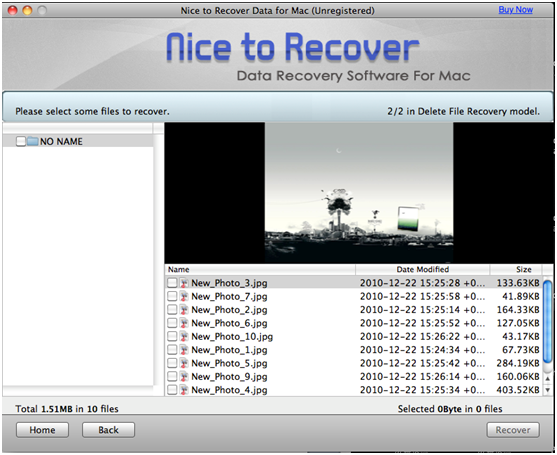
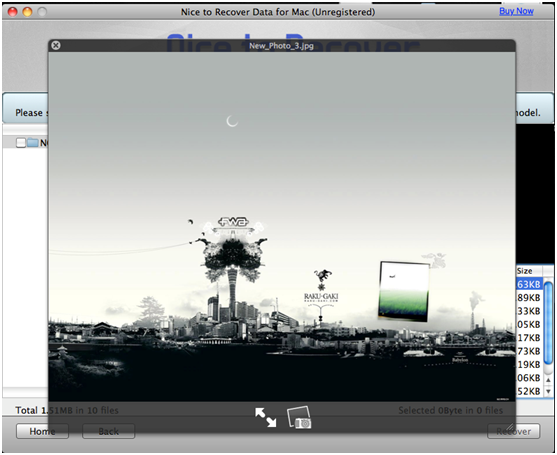
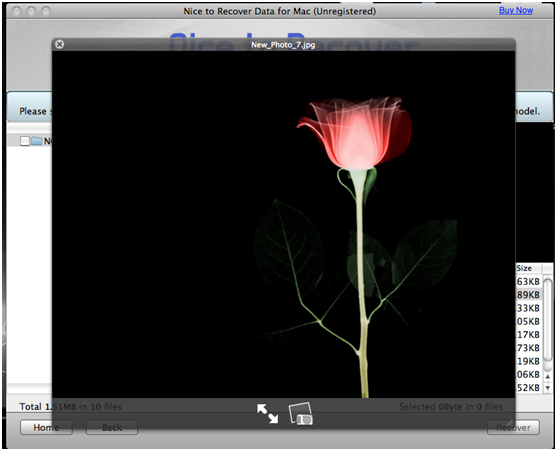

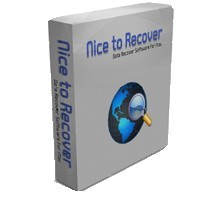

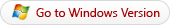


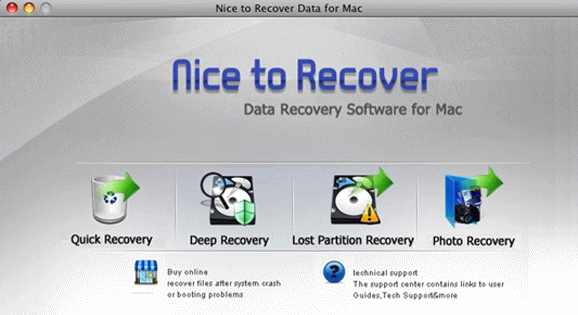

.jpg)
.jpg)