First, please connect your Android device with a USB cable.
Connect your device, launch the program and you'll see its main interface as below. The options to backup and restore are both located on your device's home screen. Simply click the option you want to use to backup or restore your phone data.
.jpg)
Click the green Backup button and the following Back Up window. Select the contents you want to copy like contacts, SMS, Apps, etc. and choose a folder to save the files by clicking Browse. When all is OK, click Back Up to start the process. It's simply done.
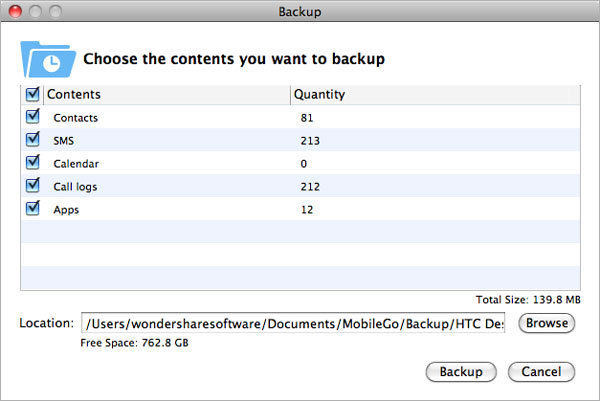
Click the blue Restore button to open the Restore windows, where you can select the folders and files you want to restore to your device. Then click Restore to complete the process. (After you click Restore, the box below with three options will appear. We recommend you to select Back Up to backup the content unless you've already backed up your device immediately before.)
.jpg)

