Summary: How to convert Audible AA/AAX Audiobooks to MP3 audios? You can user the best AA/AAX to MP3 Converter - TunesBank Audible Converter to get high-quality MP3 audio from Audible books.
Also Read:
How to Backup Apps and App Data on iPhone
How to Clear Cache and Free Space on iPhone / iPad
There are many reasons why you need to convert Audible AA/AAX Audiobooks to MP3. You might expect to burn Audible Audiobooks to CD, or wish to listen to Audible Audiobooks on any MP3 Player, or just need to share Audible books to your friends or family, etc. Whatever the reasons, you need a AA/AAX to MP3 Converter to help you convert Audible AA/AAX files to MP3 audios. Here the article will review the best AA/AAX to MP3 Converter - TunesBank Audible Converter, and analyze its features, performance, etc.
What is TunesBank Audible Converter?
TunesBank Audible Converter is a desktop software for Mac and Windows PC. It is a two-in-one Audible DRM Cracker, as well as AA/AAX to MP3 Converter. With it, users can quickly remove DRM from Audible and convert DRM-ed Audible AA/AAX to MP3, M4A, FLAC and WAV formats which are supported by most popular music devices and media players, such as MP3 player, Sony Walkman, iPods, Kindle, iRiver, PSP, iOS, Android mobile phones or tablets, smart speakers, etc.
Unlike the traditional audio recorders, it is specially designed to losslessly convert Audible books with 100% original quality, ID3 tags and chapter information preserved. Besides, the built-in ID3 tag editor enables you to edit or add the missing ID3 tags, including cover, title, artist, album, genre, etc.
By applying a unique technique, TunesBank Audible AA/AAX Converter is can run at 100X super high speed in converting AA/AAX to MP3 audios. This means you can quickly get high-quality MP3 audios from Audible books, saving your times.
To convert AAX or AA to MP3 with TunesBank, you just drag and drop the AA or AAX files to the program, select MP3 format, then start the conversion! Compared with TunesBank Apple Music Converter and other traditional Audible Audiobook Converter in the market, during the whole process, there is no need to run iTunes or other plug-ins, and no Audible authorization is required!
How to Convert AA/AAX to MP3 with TunesBank AA/AAX Converter?
Step 1. Run TunesBank AA/AAX Converter
Click the Download link to get TunesBank Audible Converter installed on your Mac or Windows PC. Then run the program on the desktop.
Download TunesBank Audible Converter for Mac
Download TunesBank Audible Converter for Windows
Step 2. Add AA/AAX Files to TunesBank
You can click on the "+" icon of the main screen to add the downloaded AA or AAX files to TunesBank program from the computer. Or import the Audible files by dragging and dropping to the TunesBank interface.
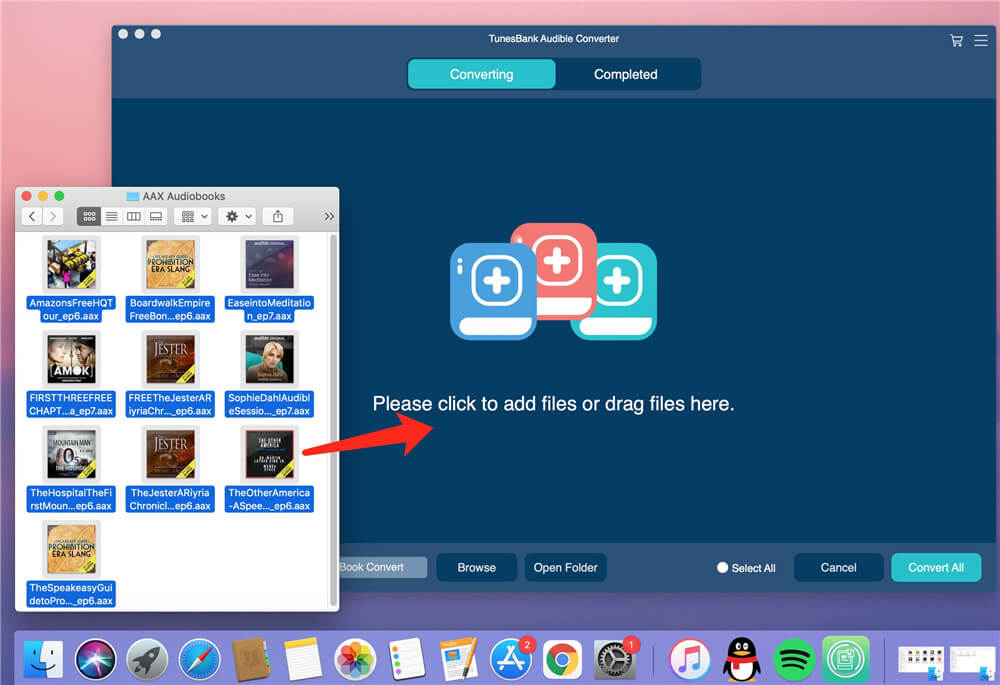
Step 3. Set MP3 as Output Format
After importing the AA and AAX files, they will display in the screen. You can set different format for each book next to the "Output Format:" of each book.
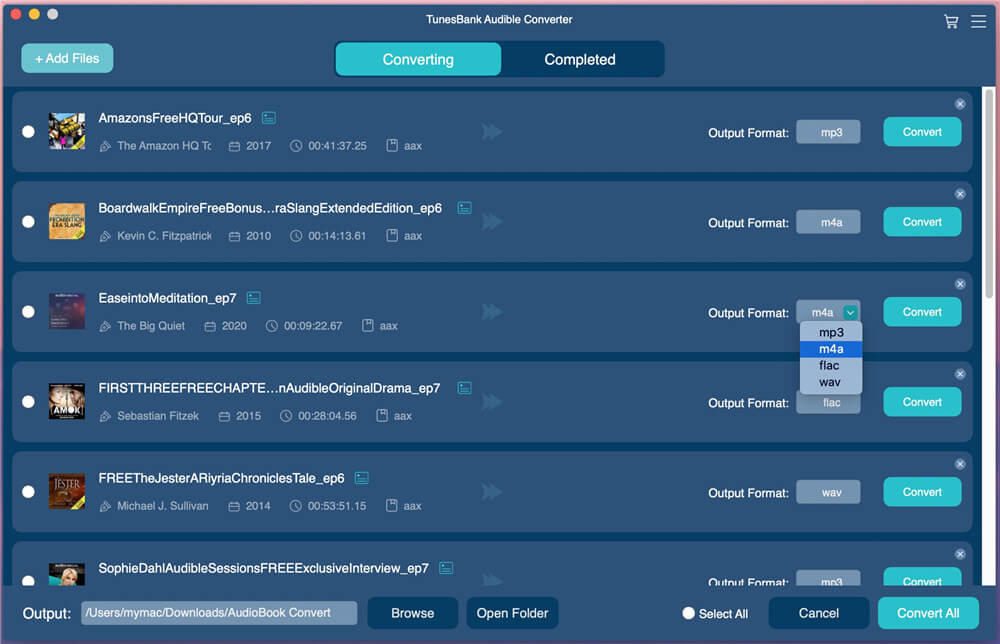
Also, you can go to the menu bar in the upper-right corner, select "Output Setting". In the pop-up window, you can set MP3 as the Output Format, change Sample Rate, Bitrate. Or split the entire audiobook.
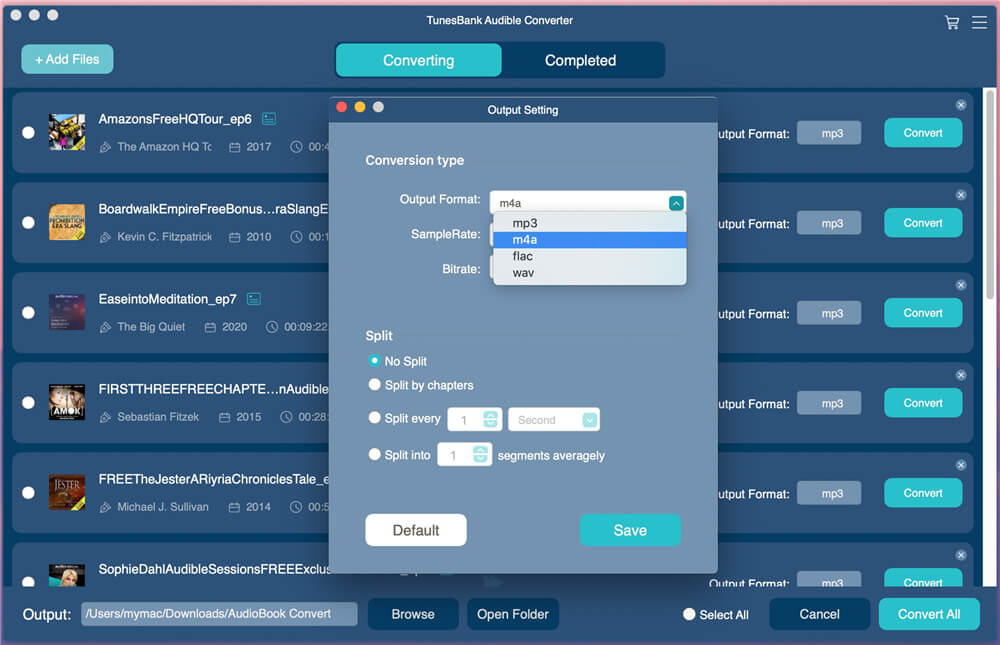
Step 4. Start Converting AA/AAX to MP3
If everything is ready, click "Convert All" button to begin to remove Audible DRM and convert AA/AAX to MP3 format with original quality.
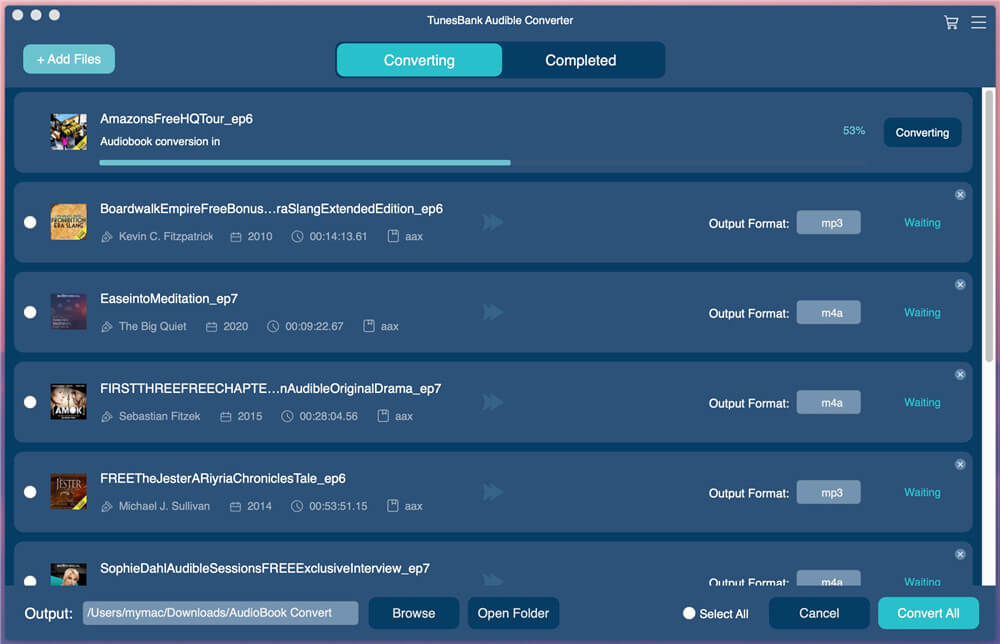
Step 5. View Converted Audible MP3 Files
Now you can go to the "Completed" section to get the converted Audible books. Click "Open Folder" to open the Audible MP3 file.
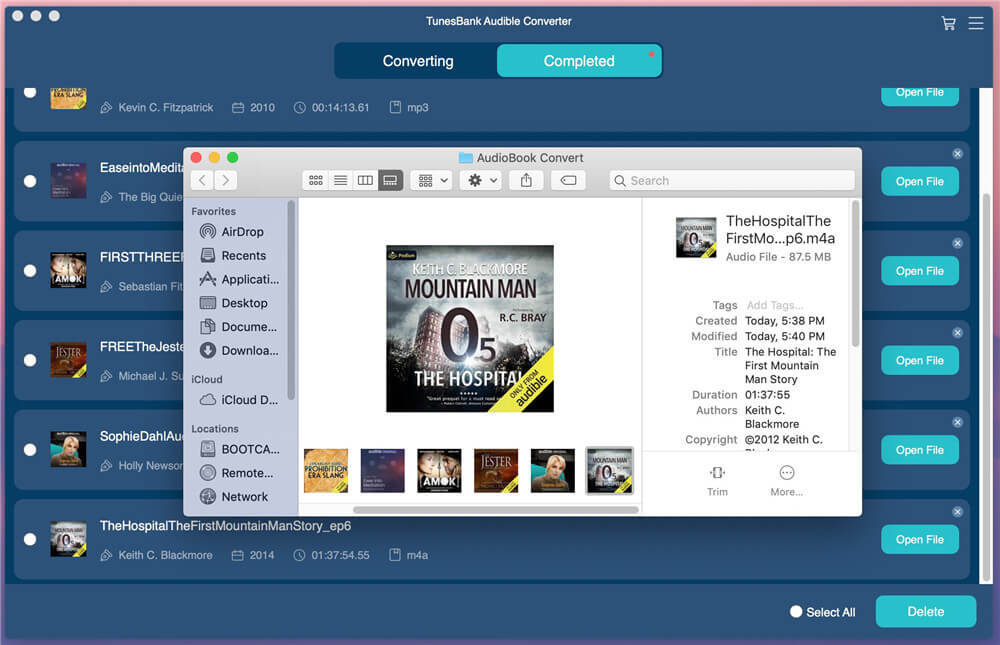
Operating System
TunesBank Audible AA/AAX to MP3 Converter is highly compatible with Windows 10/8.1/8/7 (64-bit), Mac OS X 10.12 or above, including macOS Big Sur 11.5!
Price:
Personal Lifetime License costs $34.95 for 1 PC/Mac
Family Lifetime License costs $69.95 for 5 PC/Mac
Pros:
1. Easy to handle with a simple and neat interface (even the Net newbie can easily control this software).
2. Support popular audios formats and lossless output quality.
3. Keep original chapter info and ID3 tags of Audiobooks.
4. Customize output bitrate, sample rate and edit ID3 tags freely.
5. Extremely higher conversion speed, runs at 100X faster speed, and supports batch conversion.
6. Allows users to split the large audiobook into several parts by chapters or time.
7. Not need to install iTunes app or any extra plug-in, nor authorize Audible account.
Cons:
A paid software. But it also offers free trial version. You can completely convert 2 Audible books in 15 days.
Conclusion
In short, TunesBank Audible AA/AAX Converter is a reliable and safe software that can help you crack Audible DRM and convert Audible AA and AAX audiobooks to MP3, M4A, FLAC and WAV format without significant efforts. You don't need to add the downloaded .aa or .aax files to iTunes in advance, and you don’t need to authorize an Audible account on iTunes! Only 3 steps, you can easily and quickly get MP3 audios from Audible with high quality! With the help of it, you could listen to Audible books on any MP3 player and device, burn Audible books to CD, etc. Why not have a try?
Download TunesBank Audible Converter for Mac
Download TunesBank Audible Converter for Windows

