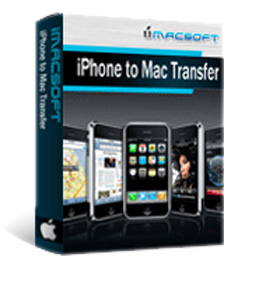
Backup iPhone SMS, Contact, Music and More to Mac or iTunes
-Transfer iPhone SMS, Contact and Call List to Mac/iTunes for backup
-iPhone to Mac Transfer: Transfer Music, Movie, Photo, ePub, PDF, Audiobook, Voice Memo, Ringtone, Camera Roll, Podcast, TV Show, SMS, Contact, Call List from iPhone to Mac for backup,or transfer iPhone to iPhone
-Mac to iPhone Transfer: Copy Music, Movie from Mac to iPhone without iTunes at high copying speed
-Transfer iPhone files to iTunes: Copy and add Music, Movie, ePub, PDF, Audiobook, Voice Memo, Ringtone, Podcast, TV Show files from iPhone to iTunes library
-Supports all iPhone versions: iPhone 5 to Mac, iPhone 4S to Mac, iPhone 4 to Mac and iPhone to iTunes library,it supports iPad and iPod,the newest update iOS 7 and iTunes 11


Remember to Backup iPhone before upgrade/ downgrade iPhone or jailbreak iPhone. Before you update iPhone to iOS 7/ iOS 6,or downgrade iPhone from iOS 7 to iOS 6,If you use iCloud to backup files,when it comes to iCloud backups on iOS 7, you won't be able to use an iOS 7 backup files on an iOS 6 device.To backup iPhone files before you upgrade or downgrade,you must to use the 3rd iPhone backup tool.

iPhone to Mac Transfer is a useful iPhone to Mac Transfer software, this iPhone-Mac-Transfer specially designed for Mac OS X (including Mac OS X 10.9 Mavericks, Mac Intel and Mac PowerPC) users,you can not only backup iPhone to Mac,but also transfer files form Mac to iPhone. It can fast transfer, backup, copy and manage your Music, Movie, Photo, ePub, PDF, Audiobook, Voice Memo, Camera roll (iOS 4 above), Ringtone, Podcast, TV Show, SMS, Contact, Call List from iPhone to Mac, iPhone 5 to Mac, iPhone 4S to Mac, iPhone 4 to Mac and iPhone to iTunes. iPhone to Mac Transfer copy files between Mac and iPhone faster than iTunes, making iPhone management on Mac easy and convenient.
What’s more,this iPhone to Mac Transfer supports Transfer files between Mac and iPhone/iPad/iPod touch with iOS 5.0 or above. iPhone to Mac Transfer can even transfer music, videos between iPhone and iPod,and transfer iPhone to iPhone.The iPhone to Mac Transfer can manage your iPhone, iPad or iPod touch like an external hard drive. Also you will find that quick search and filter tools help you hit what you want as easily as iTunes does.
Transfer SMS messages from iPhone to Mac
-Transfer iPhone SMS from iPhone to Mac as .txt file
-Backup Text messages from iPhone 5, iPhone 4S, iPhone 4, iPhone 3GS to Mac
-Manage your iPhone SMS messages on Mac
Backup iPhone Contacts to Mac
-Transfer iPhone Contact from iPhone to Mac as .txt and .csv files
-Make a password for the backup Contacts on Mac: Protect the contacts with a password to keep your privacy.
Transfer Music, Movie, ePub, Call list and More between iPhone and Mac
-iPhone to Mac Transfer: Transfer Music, Movie, Photo, ePub, PDF, Audiobook, Voice Memo, Ringtone, Camera Roll, Podcast, TV Show, SMS, Contact, Call List from iPhone to Mac for backup;
-Mac to iPhone Transfer: Transfer Music, Movie from Mac to iPhone without iTunes at high copying speed
-iPhone to iPhone Transfer: Transfer any files between old iPhone to new iPhone
Sync iPhone files to iTunes
-Transfer and add Music, Movie, ePub, PDF, Audiobook, Voice Memo, Ringtone, Podcast, TV Show files from iPhone to iTunes library
-iPod/iPad to Mac Transfer: Sync iPad and iPod files to iTunes library as well
Retrieve iPhone,iPad,iPod files on Mac
-Retrieve and backup Music, Movie, Photo, ePub, PDF, Audiobook, Voice Memo, Ringtone, Camera Roll, Podcast, TV Show, SMS, Contact, Call List from iPhone to Mac
-Retrieve/Restore all data for iPad and iPod,as well
Transfer iPad, iPod touch to Mac as well
Transfer iPad, iPod touch and iPhone to Mac: The Perfectly works with iPad, iPad 2, the new iPad, iPad mini, iPad 4, iPhone, iPhone 3G, iPhone 3GS, iPhone 4, iPhone 4S, iPhone 5, iPod classic, iPod nano, iPod nano 5G, iPod nano 6G, iPod touch, iPod touch 4, etc
Create, rename and delete playlist
-Create a new playlist to add music, videos and photos for quick access; Or rename and delete files freely;
The latest functions of iPhone to Mac Transfer:
iPhone to Mac Transfer is a smart tool to transfer files between iPhone and Mac. With this iPhone to Mac Transfer, you can export music, videos, photos, ePub, PDF, SMS, Contact ect. from iPhone to Mac local disk without any loss, also copy various iPhone files to iTunes directly in case your device crashed. And it support to transfer Music, Movie from Mac to iPhone without iTunes at high copying speed.Here we take iPhone data as an example to show you how to transfer data files(music,photo/ picture,videl,and so on) from iPhone to computer.
Tutorials: How to Transfer iPhone Data Files to Mac ?

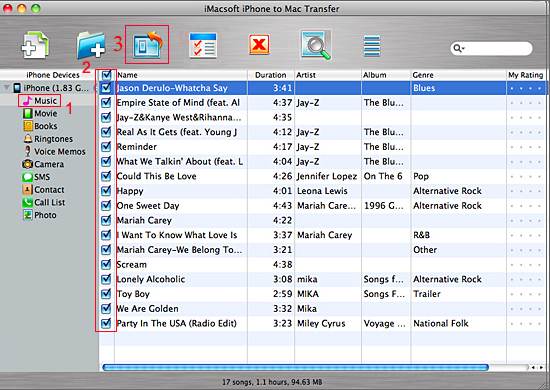
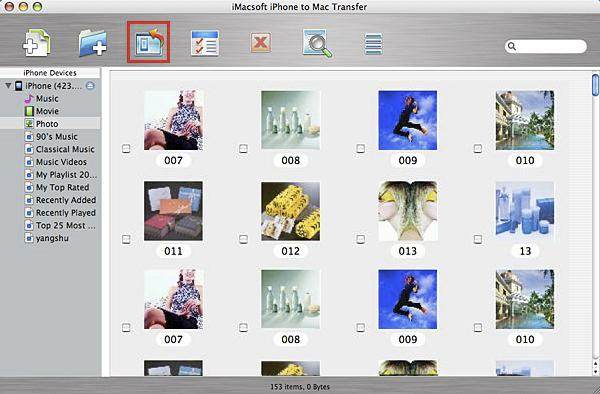

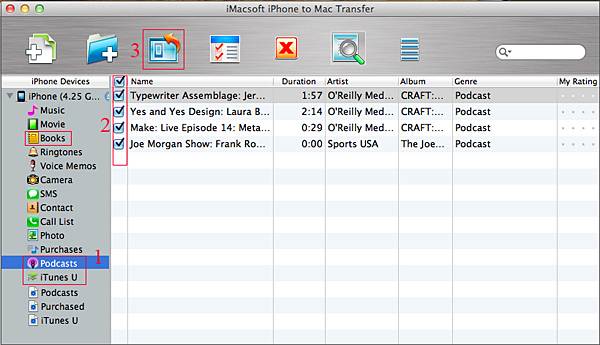
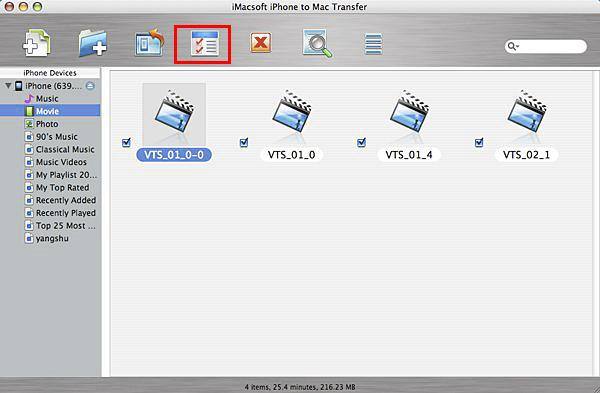
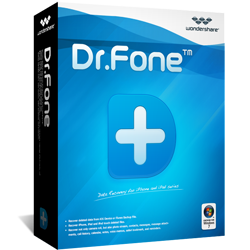
iPhone/iPad/iPod Recovery support recover lost contacts, photos, text messages,videos,notes,ect from your iPhone, iPad, or iPod...

MobileGo is a iPhone/iPad/iPod Manager to manage iOS devices and transfer songs, videos, photos, playlists, iTunes U to...
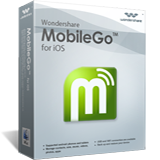
MobileGo for iOS (Mac) is for Mac user to manage iOS devices on Mac,transfers music from iPod/iPhone/iPad to iTunes, backup videos & photos to...

