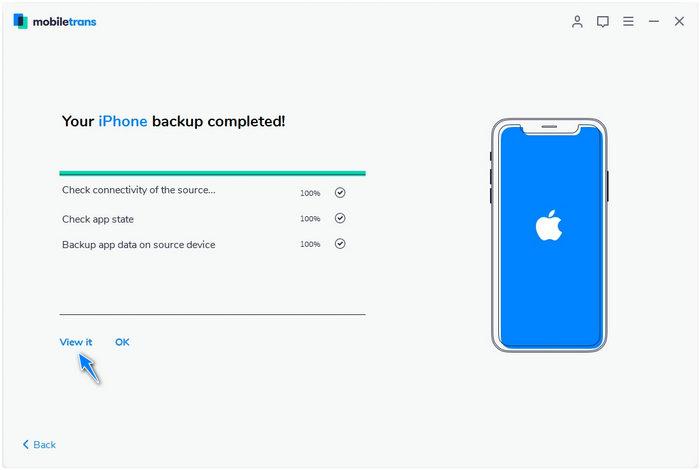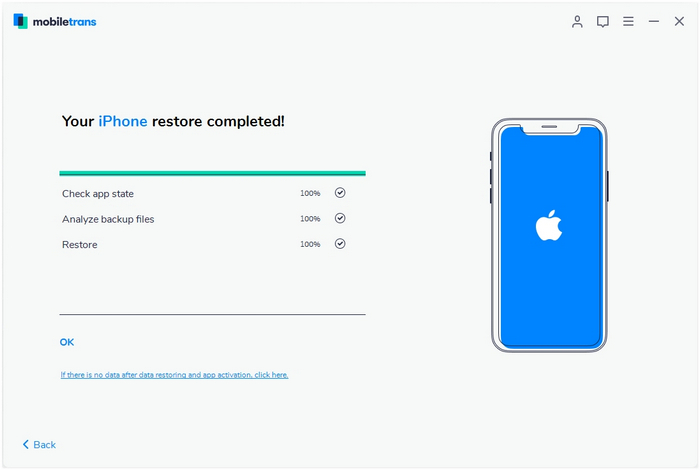How to Backup & Restore iOS WeChat Chats on a Computer?
"There are many precious chat records, photos and videos between my boyfriend and me in my wechat. I'm afraid that I will lose these data one day. Is there any way to back up these wechat chats in iPhone 8? Can you help me with my troubles? " ——Lily asked.
You May Like:
Wechat plays a very important role in our daily life. We use wechat to chat with family and friends, do business with wechat, record the information of each order and so on. There is no doubt that we have a lot of precious data stored on wechat, which we all attach great importance to. I believe many people, like lily, are eager to know how to back up wechat data. In this article, we will give you a satisfactory answer.
Backup and Restore iOS Device WeChat Chats
Backup and restore wechat chats, I believe MobileTrans will be your best helper. This is a very excellent wechat chats backup and recovery software. It can transfer wechat chats to your computer and allow you to restore wechat chats to IOS devices or export chats and attachments to your PC. In addition to backing up wechat chats, he can also backup line chats, KIK chats and Viber chats for you. It works on all IOS devices, including the latest iPhone 12. If you're interested, you can download a trial version to use.
How to Back Up WeChat Chats and attachments for iOS Devices on the Computer
Step 1. Open MobileTrans and start "WhatsApp Transfer"
Select WeChat tab after you go into "WhatsApp Transfer". Click the "Backup" button for the next step.
.jpg)
Step 2. Connect iOS device to the computer
Connect your iPhone/iPad to the computer and click the "Start button".
.jpg)
Step 3. Backup WeChat chats to the computer
You can back up WeChat chats to the local computer after you make a backup by this feature. Just click on the "Backup" button and wait until it finishes the backup. When you see Backup completed as this window, the backup is done.
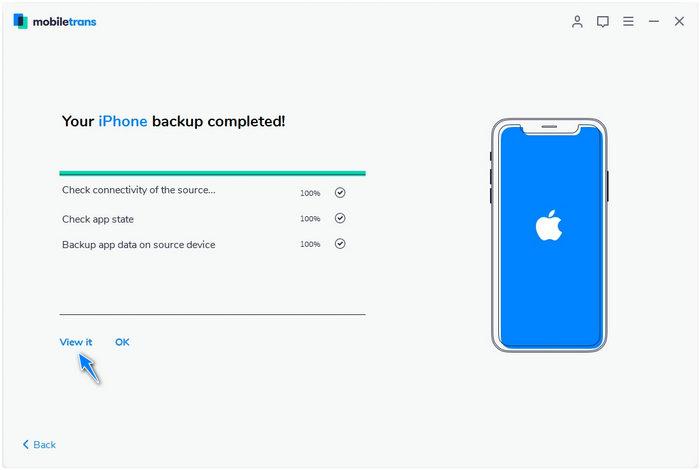
Step 4. Click on "View It" and start to restore chats
After the backup is completed, click on the "View It" button and follow the onscreen instruction to restore chats to your iPhone.
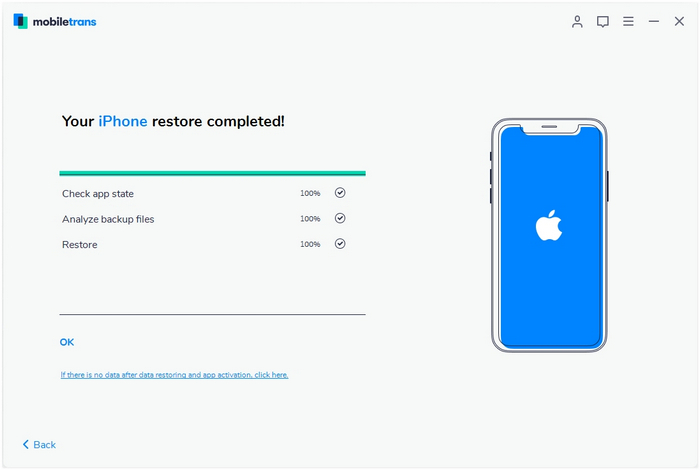
Note: When you restore chats to an iPhone, it will transfer only WeChat chats, no WeChat attachments included.


.jpg)
.jpg)