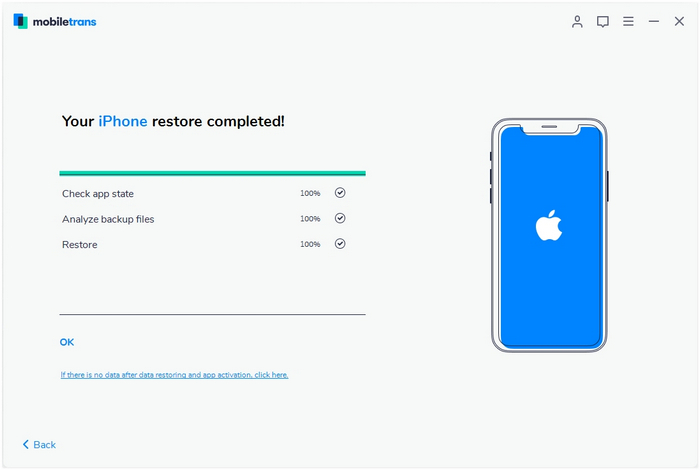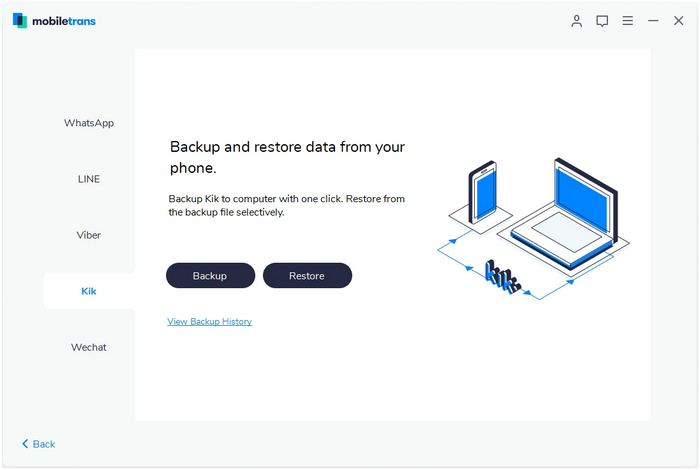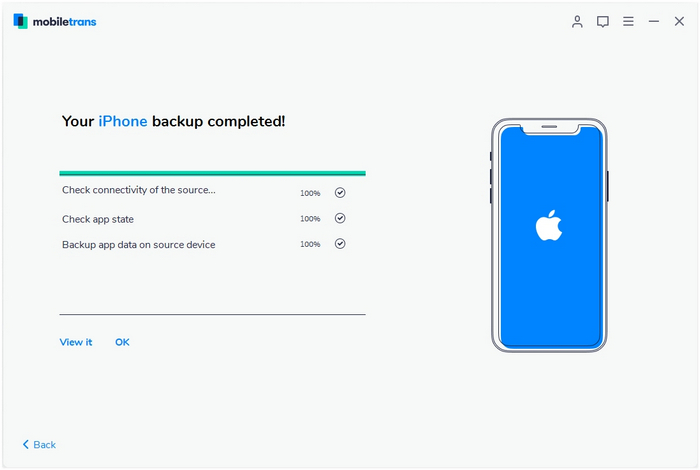How to Backup & Restore iOS Kik Chats on a Computer?
Summary: MobileTrans is the perfect choice for you to back up and restore KIK chats. It can make a quick and safe backup of KIK chats from your iPhone / iPad / iPod.
You May Like:
As an iPhone user, I believe you often use KIK to contact your friends, family and work partners. You must have saved a lot of important KIK chats on iPhone. But it's a pity: you may occasionally encounter a lot of situations that lead to the loss of important KIK chats, such as inadvertent deletion of KIK chats, careless reset of iPhone, wrong IOS update, device piracy, or iPhone theft. In order to make up for your irreparable regret of losing KIK chats, now I will teach you to back up the KIK chats in IOS devices, so as to solve the trouble that the data will never return after you lose the data in the future.
Backup and Restore KIK chats on IOS devices
Here, backup and restore KIK chats on IOS devices. I believe MobileTrans is definitely your best choice. This is a very good data backup software, can back up KIK messages, image files, attachments and so on. In addition to the backup of KIK chats, it can also backup Viber, line, wechat and WhatsApp for you. It is suitable for IOS 14 and the latest iPhone 12, of course, it supports all IOS devices, so you can use it with confidence.
How to Backup & Restore iOS Kik Chats on a Computer
Step 1. Connect iOS device to the computer
Step 2. Launch MobileTrans software and run Kik module
After connecting the phone, start "WhatsApp Transfer" on MobileTrans and select the Kik tab on the left. You'll see two buttons here, Backup, Restore.
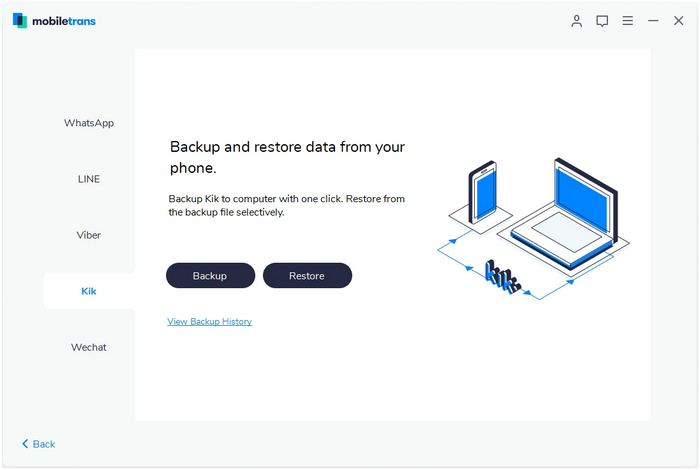
Step 3. Backup Kik chats from iDevice to a computer
From there, you start to back up Kik chats after clicking on the "Backup" button. The backup will complete in a while. You don't need to do something else. It will pop up the window Backup completed when it finishes backup.
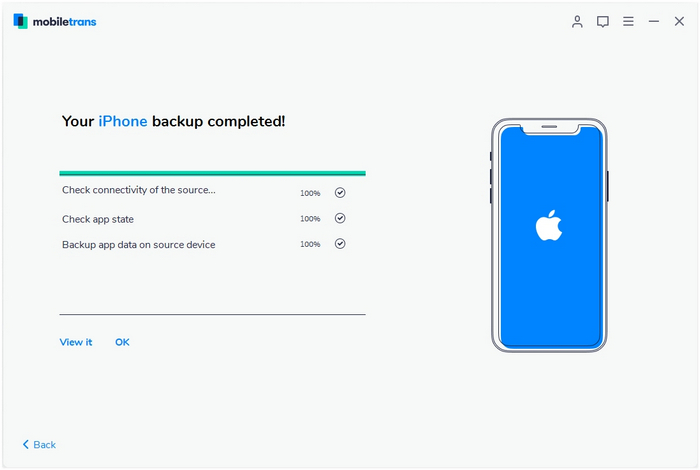
Step 4. Restore Kik chats
Click on the "Restore" button or "View Backup History". You're able to restore Kik to the iPhone after you click on the "Start" button. The restoring will complete and display "restore completed". You can view if there are transferred Kik chats on iPhone.