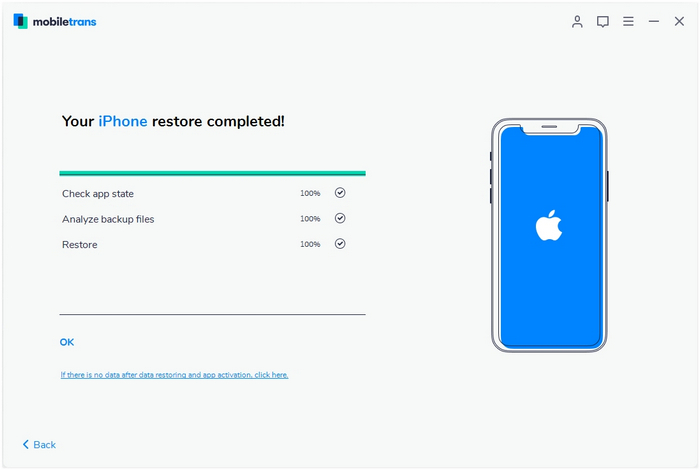Summary: This article introduces a very excellent backup and restore tool for line chats, which is MobileTrans. In addition to backup and restore line chats, it can also view or restore backup line chats, restore line chats to iPhone or export line chats and attachments to your computer.
You May Like:
How to Recover App Data on iPhone With/Without Backup
How to Backup/Restore Android App and App Data Easily
In our daily life, we often use line to chat with friends, or discuss business with partners, etc. I believe you, like me, have a lot of important information stored in line, including many photos, videos and some important documents. These data are very important to us, and we don't want to lose them, so we all choose to backup line chats in case we can use the data of line chats in the future. So what is a more convenient method for line chats backup? We will recommend a very easy to use third-party backup software for you.
MobileTrans: An outstanding iPhone line chats backup software
MobileTrans(Win) and MobileTrans(Mac)is a very professional IOS line chats backup software. It can restore line photos, line videos, line document, group SMS and other data for you. In addition to line, it can also quickly and safely recover various social software data for you, such as WhatsApp, Viber, KIK, wechat. The app works for all iPhones, iPads and iPods, including the latest iPhone 12. You can download a trial version if you need to.
How to Backup & Restore iOS LINE Chats on a Computer
Step 1. Open MobileTrans and run LINE feature
Open the module "WhatsApp Transfer" and click on the tab "LINE". Now click on the "Backup" button.
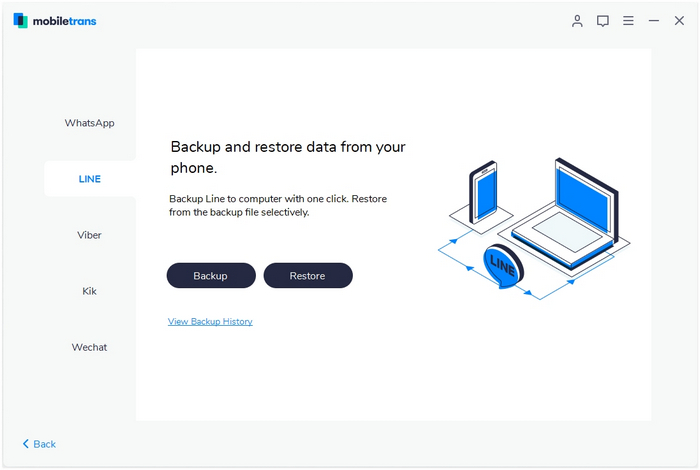
Step 2. Connect your iOS device to a computer
Connect your iPhone/iPad to the computer. From here, you click on the "Start" button. It will start to back up LINE chats.
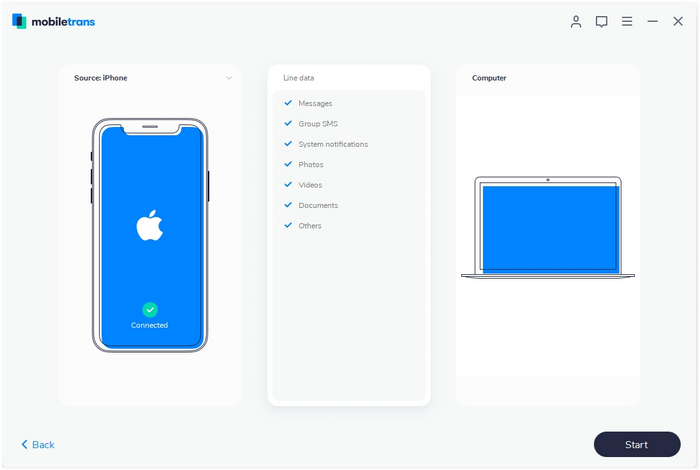
Step 3. Backup completed
Keep the phone connected with your computer. Just wait until it completes backup like this image.
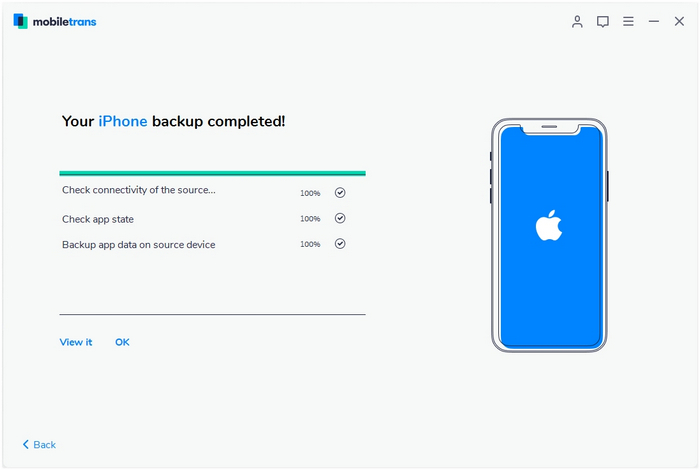
Step 4. Restore LINE chats to your iPhone
Click on the "Restore" button or "View Backup History".
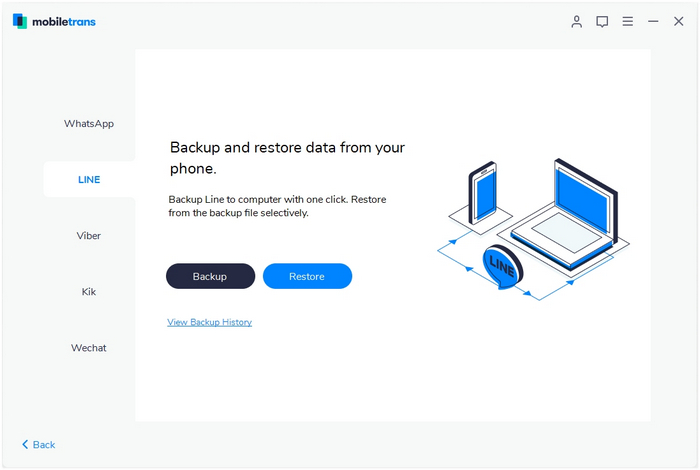
Now, click on the "Start" button and you're able to restore LINE chats to your iPhone or iPad. The restoring will complete in a while and tell you the restore completed. You can view if LINE chats are displayed on your iPhone after a restore.