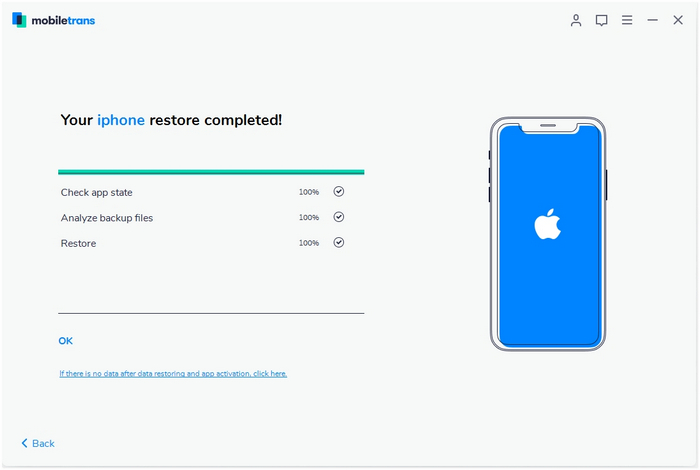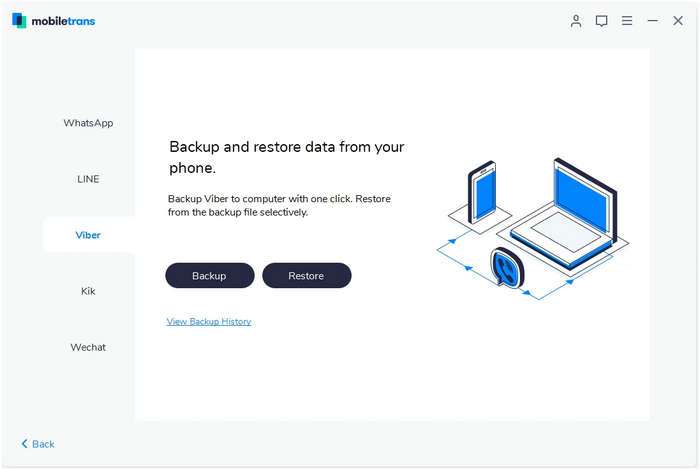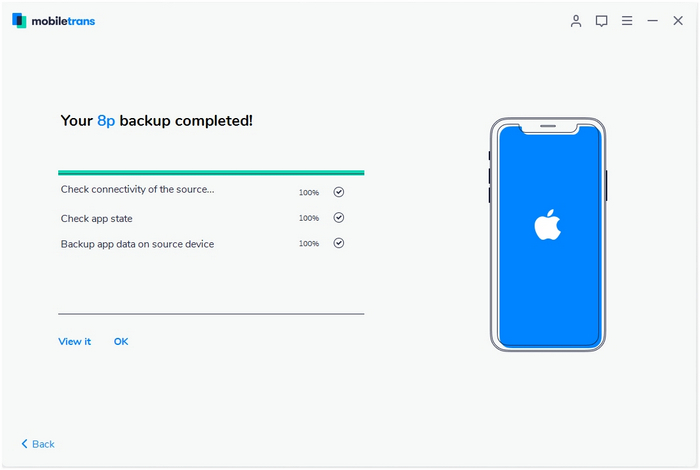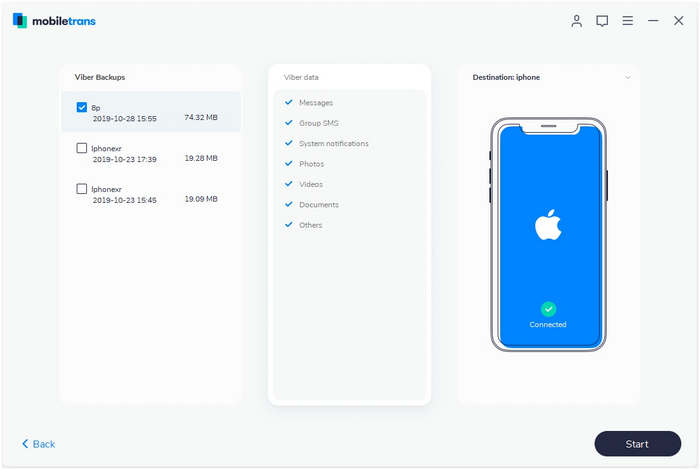How To Backup & Restore iOS Viber Chats on a Computer?
"My Viber app stores a lot of my important photos, videos and precious chat records. I'm really worried that one day my iPhone will break down and all the Viber data will be lost. So I want to take precautions and know how to Backup & Restore iOS Viber Chats on a Computer?" ——Lily asked.
You May Like:
Obviously, lily is very prescient. He has a good habit of backing up data. Nowadays, we seldom communicate with others in traditional ways such as SMS. Generally, we chat and communicate with others through social software. Viber is one of the most popular apps. Since Viber has a lot of valuable data, what methods should we use to back up these valuable data? I will provide you with a detailed plan.
The most secure method to backup Viber data
To back up Viber chats and attachments, I strongly recommend that you use MobileTrans(Win) and MobileTrans(Mac). This is a very excellent backup data software, which can backup Viber data for you without causing any damage to your IOS device. At the same time, it is also suitable for data backup of other social software, including WhatsApp, line, KIK, wechat, etc. The software supports all IOS devices, including the latest iPhone 12. What's more, it also supports transferring data from one phone to another and restoring data from cloud backup. If necessary, you can download the trial version to use.
How to Backup & Restore Viber chats for iOS devices
Step 1. Connect iOS device to your computer
The first step is to connect your iPhone/iPad to the computer. After it's connected, open "WhatsApp Transfer" and select the tab Viber on the left column. You'll see two buttons here, Backup, Restore.
Step 2. Backup iOS Viber chats
Click on the "Backup" button. You can wait until it completes. After it's backed up, it will show Backup completed.
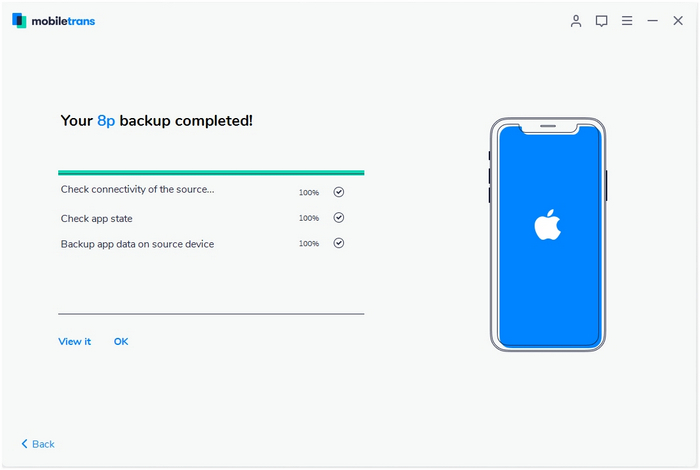
Step 3. Export Viber chats to another iDevice
Click on the "Restore" button or "View Backup History". After you select the previous Viber backup, click on "Start" and transfer Viber chats to your iPhone or iPad.
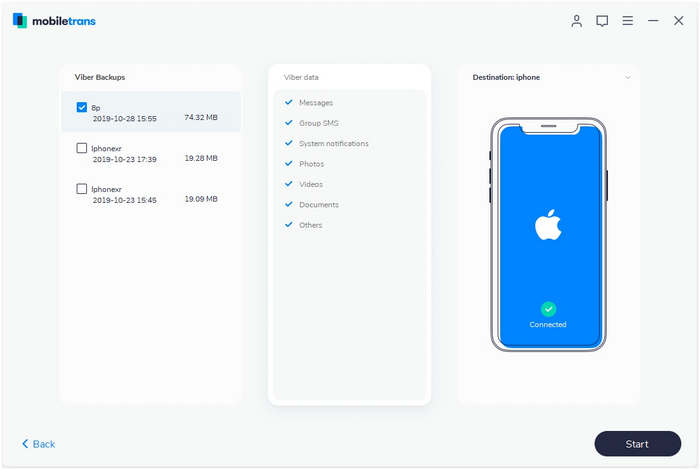
Step 4. Restore completed
Keep the phone connected. It converts all Viber chats to your iPhone in a while.