Android and iOS systems are commonly used in smartphones nowadays. They are often compared with each other. Do you think Android system is suitable for you or iOS system is better for you? I believe that many users will choose their own common system.
Both Android and iOS are constantly updating and improving, bringing better experience and use to users.
New System - Android Q
Google officially released Beta 1 beta version of Android Q in the early morning of the 14th. It not only launched the Dark Mode, but also launched a new interactive animation.
.jpg)
In our perception, Android seems to be the same mobile phone system that uses three months to access cards, confused Apple rights and low security, but the arrival of Android Q may solve these problems one step at a time.
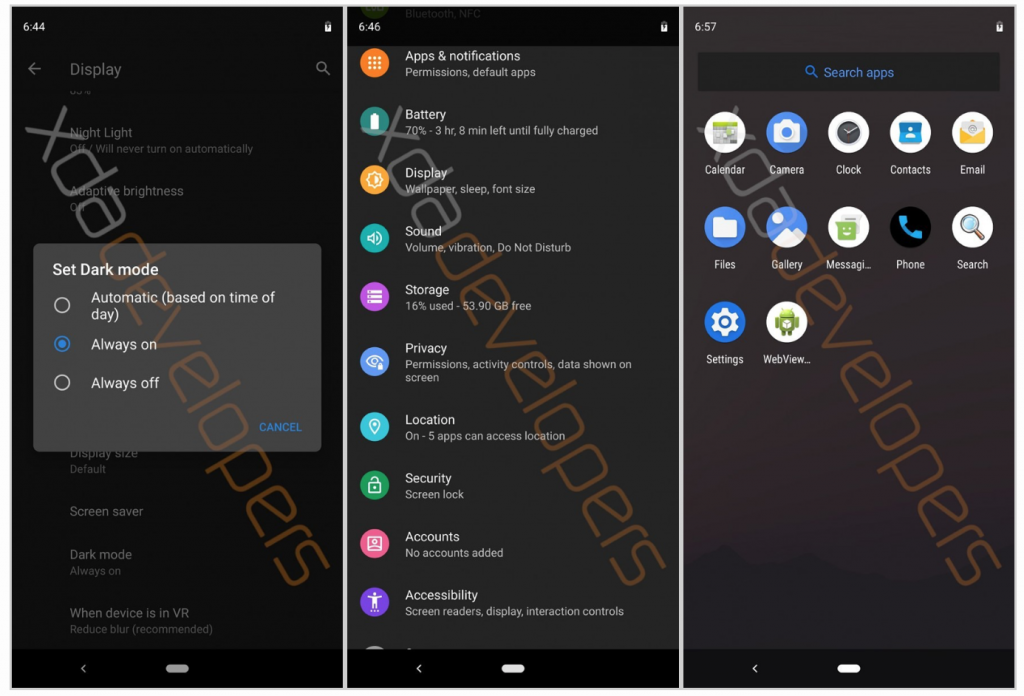
Privilege management
Android Q has introduced a new privilege management function. You can see when an application actively uses a privilege by dropping down the status bar and clicking on the icon in the upper right corner.

Dark Mode
Android Q also brings dark mode, and when enabled, applications such as settings, desktops and files will get dark grey tones. Notice boards and quick settings panels will also change color together, and playing mobile phones at night will no longer be afraid of stabbing the dog's eyes.
In addition, Android Q introduced gesture operations similar to iOS, and the animation effect is very smooth. More new features include support for folding screens, split-screen display, native face recognition and other new features.
New mobile phone - Samsung galaxy Note10

Samsung's Galaxy S10 series is on sale, and foreign media have exposed galaxy Note 10, which will be released soon. It is said that it will be further enhanced on the basis of S10 +.
Samsung Note 10 continues to use Infinity-O to shape the full screen, with front-end dual-camera matching surface screen design. Recent news indicates that the machine may be equipped with ToF 3D lens for 3D face recognition. The rendering diagram shows that Note 10 is equipped with four rear lenses, including a ToF 3D lens, which may be used for 3D experience.
New Phone - Sony Xperia 11
Sony has released mid-range Xperia 10/10Plus, and its flagship Xperia 11 has been launched on Amazon for $999.

The phone is equipped with a 6.57-inch 21:9 4K HDR OLED screen, a Qualcomm 555 chip, and a three-camera rear support for optical anti-shake.
New mobile phone - Google Pixel 4 XL / Mini
![]()
Foreign media Slashleaks exposed the appearance of Pixel 4 XL, and even collided with Samsung galaxy S10, but does this mean that the under-screen hole digging is the trend of mobile phone design in 2019?
Media Phone Designer has also made a rendering of Pixel 4 mini, which is very compact and suitable for small-handed girls.
At present, Google officials have not released any relevant information. The authenticity of the rendering map remains to be discussed, but it is certain that the mobile phone will not be sold in mainland China.
New Cell Phone - ZTE AXON V/S
I don't know how many people remembered the "China Cool Alliance" back then.
The long-silent ZTE has recently been exposed to two mobile phones. The following picture is AXON V, which uses an asymmetric structure and integrates a 6.8-inch 21:9 full-screen and 3D structured light facial unlocking. Do you think it's cool, and the proportion of this screen is too good? If such a prominent camera is unacceptable to you, how about the AXON S with the side slider?

Looking at the iPhone XS in his hand, Roger can only sigh silently, hoping that this year Apple will change its shape. Now this design has been used for two years, and it's so expensive. What else can I get for Android?
iOS 13 system
Dark mode is indeed one of the more vocal functions, and iOS 13 should also be necessary.

Recently, the well-known foreign media mobile phone arena has released a new set of rendering maps of the iPhone learning, the most notable of which is undoubtedly the dark mode supported by iOS 13 running inside the iPhone learning.

OELD has the characteristics of non-luminous and full-black screen. Dark mode gradually appears in Android or Android-based customization system. Apple is expected to add this model to iOS 13 in the future.
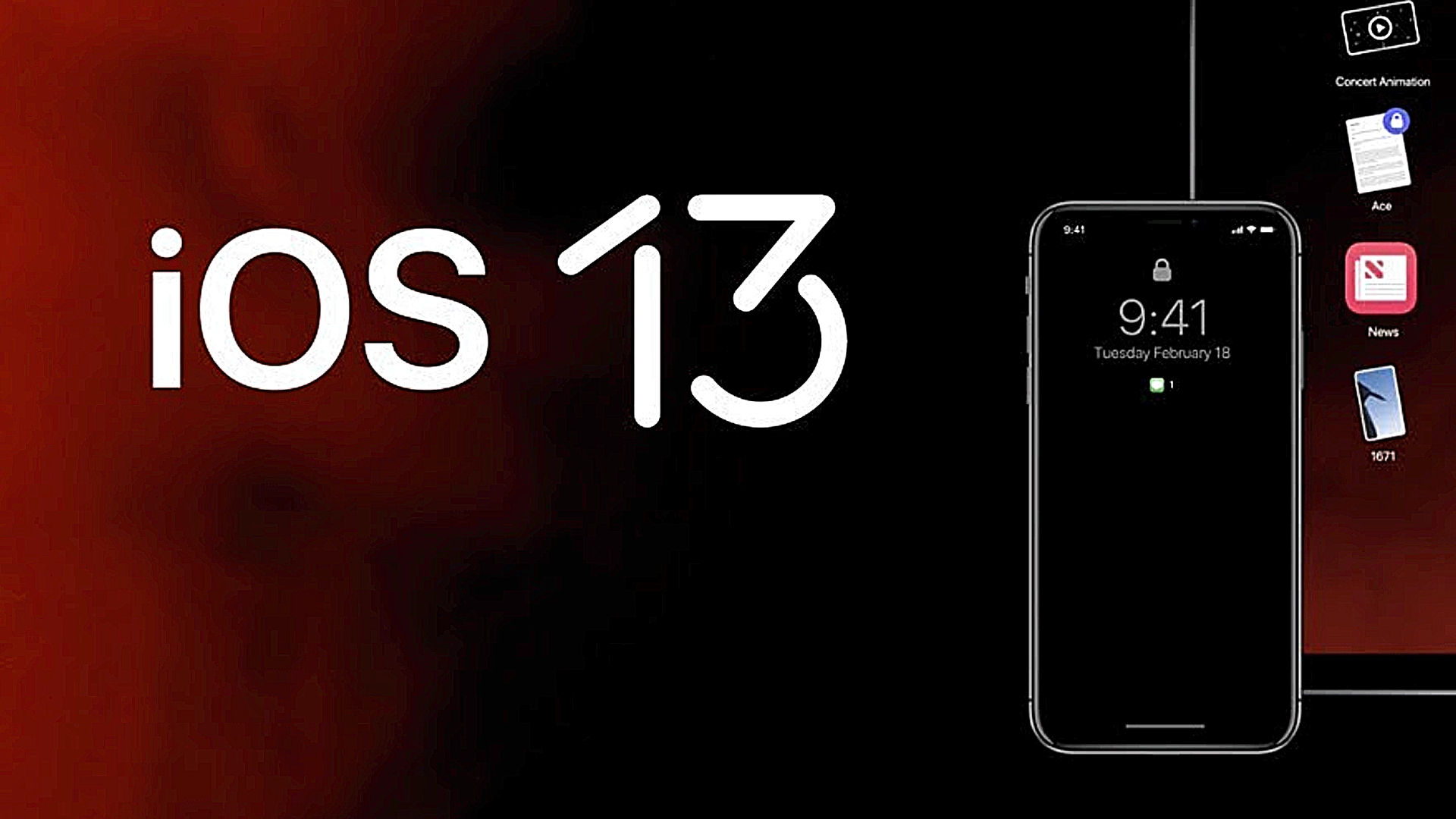
From the published rendering map, we can preview the appearance of the iPhone learning in dark mode in advance. As shown in the figure, dark mode in concept version iOS 13 will redesign UI icons to match the whole black theme. We can see that the desktop icons and various interfaces are black, making the whole machine look more coordinated.
.jpg)
Dark mode for the use of mobile phones at night or power saving, can play a very good role. According to a recent survey by Phone Arena, more than 91% of Internet users said they were excited that Apple would launch the Dark Mode in iOS 13. In fact, as early as last year, Apple added dark mode to macOS Mojave, and there's no doubt that it's only a matter of time before it can be simulated in iOS.

In addition to the dark mode, the iPhone will also be equipped with a rear triple camera, which will use the flagship's more mainstream combination of wide angle, long focal length and ultra wide angle. Interestingly, although the rear lens group of the iPhone Learning still uses vertical design, we can see that the flash part will be integrated into the raised border part of the rear lens group, which is also a more pleasant design. I wonder if you are satisfied with this upgrade.
I don't know which is more amazing, iOS 13 or Android Q?
But whether it's Android Q or iOS 13, there's an unavoidable problem! How to recover lost or accidentally deleted data when your mobile phone is in use for a long time?
Recover Data from AndroidRecover Data from iOS |
Firstly please download Android Data Recovery,then launch it on your computer,run it and connect Android phone to PC using an USB.
/android%20data%20recover-xin1.jpg)
/android%20data%20recover-xin2.jpg)
Tips: For Android phone that base on Android 8.0/7.0/6.0 or above,just click OK on your phone to allow USB debugging,so the program can detect the phone.
/android%20data%20recover-xin3.jpg)
The debugging process will enable easily detect your Android phone.Once your device is detected,the program will scan the device for all data,you need to select the files types from category,for example "Gallery", "Contacts", "Messages",Then click the "Next" button.
/android%20data%20recover-xin4.jpg)
It will has a prompt on your phone as follow,tap "Allow" and permit the program to scan and analyze the selected files on your phone.
/android%20data%20recover-xin5.jpg)
Begin to scan and analyze data stored on your Android phone.
/android%20data%20recover-xin6.jpg)
Once the scanning is completed,all data will be displayed in the list,including Media files: Gallery, Picture Library, Videos, Audio, Documents, App data; and text files: Contacts, Messages, Message Attachments, Call logs, WhatsApp & WhatsApp Attachments.Please select the file you want to recover and preview them in details.In the last step,just select the data you wanna recover and click "Recover" to save on computer.
In the scanning results,to recover Android phone photos and gallerys,please click "Gallery" and "Picture Library" item in the left of the classification to preview all the recoverable photos one by one,and then you can select out those missing photos you want quickly. "Only display deleted items"option to list the deleted files only. Finally, you can click "Recover" button to recover Nokia photos and save them on computer.
/android%20data%20recover-xin7.jpg)
The Android data recovery will scan your Android device. When scan is done, check "Contacts" to preview contacts in details,including Contact Name, Phone Number, Email,etc. Then mark which lost contacts or all contacts you want and click "Recover" to recover missing contacts back from your Nokia device,and all retrieved contacts will be saved on the computer as VCF, CSV or HTML for your use.
/android%20data%20recover-xin8.jpg)
When scan is complete, you can preview all deleted text messages before recovering. Check "Messages" item to preview them one by one. You can read all conversations in the window, including name, date, contents, and time. After that, you can select the lost SMS on Nokia 8/7/6 and recover them by click "Recover" button,only few seconeds,all of your SMS deleted will by extracted and saved on the computer as CSV, HTML format and attached images.
/android%20data%20recover-xin9.jpg)
Regardless of whether you accidentally lost data from Android phone due to factory reset or other reasons,you need to have the safe and efficient way to get them back without any data loss,the Android Data Recovery is your best accessibility which used for data recovery.In additional,it allows you extract and recover lost data from broken Android phone with broken screen,black screen or other damaged situation.In additional,to avoding data lost or deleted on your Android phone or tablet,we recommend you backup data and restore to Android phone after factory reset with a Android data backup tool.
This iPhone Data Recovery software can help you recover deleted files, like message, contacts, call history, calendar, notes, photo, video, etc. from iPhone/iPad/iPod with or without backup files.
iPhone Data Recovery support 3 recovery mode to recover file in 22+ format, selectively browse and recover lost or deleted data from iOS devices, iCloud backup and iTunes backup due to deletion, device crashed, smashed or broken, jailbreak, iOS upgrade or device reset etc.
.jpg)
Download the ios data recovery and install it on your computer. Then connect the iPhone/iPad/iPod device to PC.
.jpg)
Connect your iOS device to computer. Enter scan mode following the instruction. After scanning, all the files in your device will be shown and classified into categories. Find the file you want to recover under specific category.
The iOS Data Recovery supports 20+ data types, including WhatsApp, WeChat, Kik, photos, messages, contacts, notes and more.
.jpg)
Click "…" button and select the file folder to save the recovered data. All preparations been done, you can start the recovery immediately by clicking "Recover".
.jpg)
Click "Camera Roll", "Photo Stream" and "Picture Library" in the left column to preview found images. Check those items you want and click "Recover" to save them on your computer.
.jpg)
Select "Contacts" in the left panel and your contacts list will be displayed in the right panel. You can choose one item to see the detailed information. The lost/deleted contacts will be displayed in red. You can turn on toggle switch to only display the deleted item(s). Check the lost/deleted items you want to recover, select CSV, HTML or VCF format you want to save your contacts list as, and then click "Recover" button to start the process.
.jpg)
After the scan process is finished. The scan result will list in the left sidebar grouped by file types. Click "Messages" item from the sidebar to preview details. Check those lost and deleted text messages you want to get back and click "Recover" button to save these lost messages on your computer as CSV, HTML format.
.jpg)
Tip: Check "Only display deleted item", only deleted or lost files will be displayed. This helps you quickly find the target file.


Note:
1. Make sure that your iTunes is 10.7 or above.
2.This software fully supports iOS 11 and iTunes 12.3.

