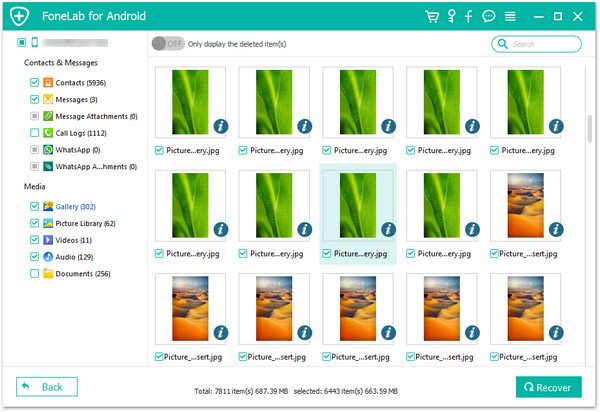How to Recover Contacts from Broken Samsung Galaxy C Series
"Is there any way to restore l contacts from Samsung Galaxy whose screen is broken? I accidentally dropped the Samsung Galaxy C8 on the floor and it broke the screen. "- King asked
No matter what Samsung mobile phone you have, you may encounter a bad experience. The screen of Samsung mobile phone will break after falling to the ground or accidentally,Touch screens are broken and you can't use them. Then you may want to know how to access the damaged Samsung mobile phone and restore contacts. For Samsung users, contacts are the way they communicate with friends, colleagues and family members to know exactly what they are doing.
If you need to recover contacts from screen-damaged Samsung, there is no better way than using Broken Android Data Extraction. It's an amazing program, and it can solve more tasks for you simply and efficiently, such as black screen, broken/cracked screen, mobile phone damage, and so on. With this software, other files (such as photos, videos, WhatsApp messages, call logs, text messages, calendars, documents, etc.) can also be restored. Whatever brand of Android devices you use, including Samsung, HTC, Motorola, Huawei Mate/Honor/P10/P9, ZTE, etc. You can download the trial version.


How to Recover Lost Contacts from Broken Android Phone
Step 1. Select the recover mode to recover from the broken phone
Install and run the Android Data Recovery. You will see this window like this, select "Broken Android Data Extraction" among all the toolkits. Connect your Android phone with computer via USB. The apps will detect your devices automatically. Now you can choose the function you need by click "Start" button to go on.
.jpg)
Note: During the recovery, do not start any other Android phone management software.
Step 2. Choose the fault type
A new window will display two fault type, Touch does not work or cannot access the phone, and Black/broken screen, select the one which matches your situation, then it will move the the new step.
.jpg)
On the next window, you need to select the correct "Device Name" and "Device Model" of the broken device, then click "Next" to continue. If you don't know your device's model, click on "How to Confirm the device model" to get assistance.
.png)
Step 3. Enter Download Mode on the broken phone
A new window will give you the guide to enter the Download Mode, follow it to operate.
- 1) Power off the phone.
- 2) Press and hold Volume "-", "Home" and "Power" button on the phone.
- 3) Press "Volume +" button to enter download mode.
.jpg)
After the broken phone get into Download mode, the software will analyze it and download the recovery package. When the software download the recovery package successfully, it will scan your phone automatically.
.png)
Step 4. Preview and Restore Lost Contacts on Broken Android Phone
After the scan, all contents not only deleted Contacts, but also other existing and deleted data will be shown in the window as follow. If you only want to display deleted items, you can click the icon on the top. You can preview them one by one and mark those data you want and click "Recover" button to recover them on your computer.
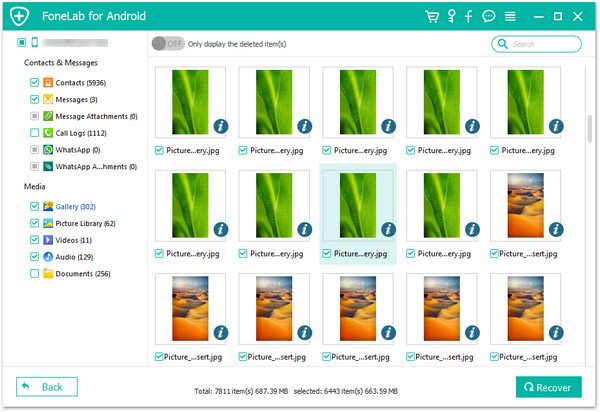
Perfect! You have already recover your lost contacts of broken Android phone onto your computer.
Now when you know about two different ways to perform Samsung S5 broken screen data recovery, you can always get your data even from a damaged Samsung device. You can either go for a manual method (the second option) or choose Android Data Extraction if you wish to save your time and get productive results. Choose the preferred alternative and feel free to reach out to us if you face any setbacks in order to do Samsung broken screen data recovery.
.jpg)
.jpg)
.png)
.jpg)
.png)