★Summary★ Forgotten the Password of the Lock Screen, How to Recover Data from Samsung Phone When Forgotten the Password? You can use Android Data Extraction to help you unlock your phone and recover data. In addition, you can backup data with it.
You May Like:
How to Backup and Restore Android Phone Effortlessly
How to Unlock Forgotten Password in Android Phones
Nowadays, people are paying more and more attention to protecting their privacy. Therefore, in many cases, on the mobile phone, people are very fond of setting passwords; some mobile phones can fingerprint unlock, password unlock can be effective after the fingerprint unlock failure. The password for the mobile phone becomes more and more important, so, if we forget the password is malicious tampering, Its there any simple way for us to fix the locked Samsung phone to normal when forget the password and backup Android data?
Fix the locked Samsung phone to normal and recover data, I strongly recommand Broken Android Data Extraction.It also can fix your android phone in many cases, such as forgetting passwords, virus attacks, system crashes, phone crashes, black screen or blank screen.After Broken Android Data Extraction unlock your broken android, you can use it to restore your data, such as photos, contacts, messages, call history, WhatsApp message, videos, music and so on. Of course, when your device is working, you can also use it to back up your phone data.
Note: This software can’t fix the other device to normal like HTC, Motorola, LG, Sony, Huawei, ZTE, Google Nexus, Google Pixel, ZTE, Xiaomi, Sharp, Windows phone, except the bricked Samsung(Galaxy S6/S5/S4, Galaxy Note 5/Note 4/Note 3, Tab Pro 10.1).
Download, install and launch this software on your computer. Then connect android phone to the computer with USB cable. And choose Broken Android Phone Data Extraction on the interface.
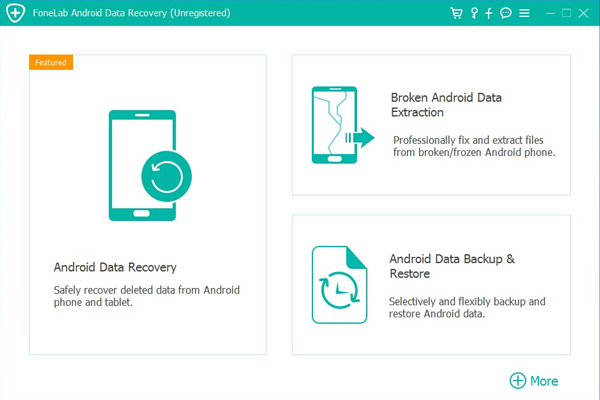
2 Select Mode
Choose which situation that your device is in and click the Start button to move on. Then select the device name and device model correctly and click Confirm.
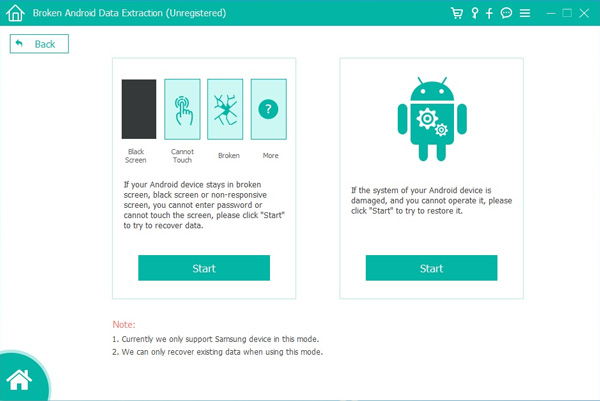
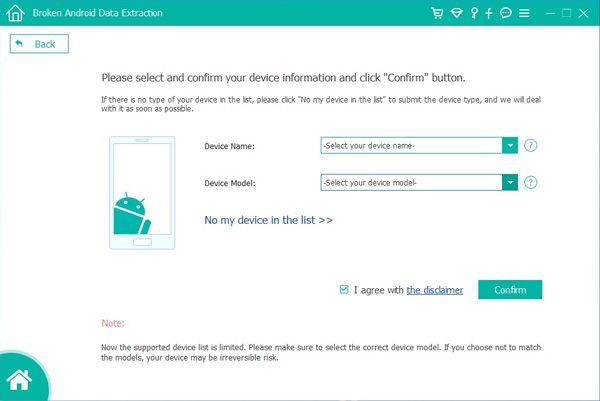
3 Scan Data
Follow the on-screen instruction to enter Download Mode: power off the phone – press and hold the Volume Down + Home + Power button together – press the Volume Up button, and then click the Start button to start the scanning process.
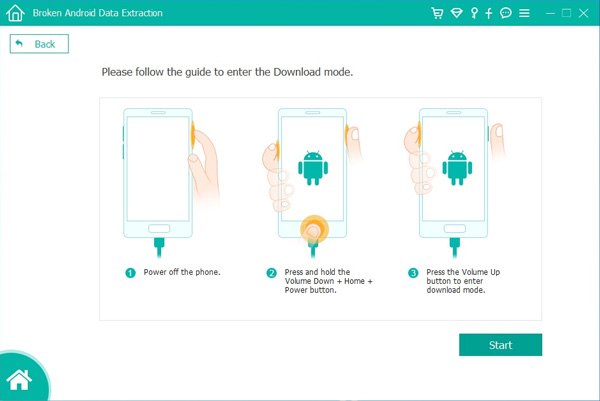
4 Recover Data
The program will start to download the matching recovery package and repair the Android system and then lead you to the recovery interface that you are able to extract the data on your device. Preview and mark the items you want to recover and click Recover to save them to your computer.
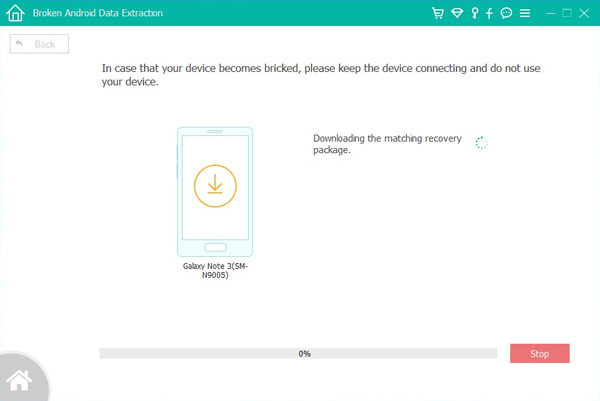
That’s all for recovering data from Android phone with broken screen. This broken Android Data Recovery program will scan your phone and SD card deeply to find the data for you. You can select and recover any data from broken screen Android phone to computer.

