Summary: This article teaches you How to Fix Android Crash System to Normal.This method is simple and easy to operate, and will not do any harm to your Android.
You May Like:
How to Fix Android Stuck at System Recovery Easily
How to Fix Android SystemUI Has Stopped Error
As we all know, there are many situations in your Android device that will cause system crashes, such as downloading incompatible applications, acquiring virus attacks, and running too many applications or more other applications. Therefore, when facing the system crashes, you can update your application, clear the cache, uninstall useless applications, factory reset, brush ROM to Android devices, reformat Android SD cards, and so on, so that your system can return to normal. However, if none of the above methods can help you, you need Broken Android data extraction.
After launching dr.fone, you can find "Repair" from the main window. Click on it.
.jpg)
Connect your Android phone or tablet to the computer with the correct cable. Click the "Android Repair" among the 3 options.
.jpg)
In the device information screen, select the correct brand, name, model, country/region, and carrier details. Then confirm the warning and click "Next".
.jpg)
The Android repair may erase all data on your device. Type in "000000" to confirm and proceed.
Note: It is highly recommended that you backup your Android data before opting for Android repair.
.jpg)
Step 2. Repair the Android device in Download mode.
Before Android repair, it is necessary to boot your Android device in Download mode. Follow the steps below to boot your Android phone or tablet in DFU mode.
For a device with Home button:
◆ Power off the phone or tablet.
◆ Press and hold the Volume Down, Home, and Power buttons for 5s to 10s.
◆ Release all the buttons, and press the Volume Up button to enter the Download mode.
.jpg)
For a device with no Home button:
◆ Power off the device.
◆ Press and hold the Volume Down, Bixby, and Power buttons for 5s to 10s.
◆ Release all the buttons, and press the Volume Up button to enter the Download mode.
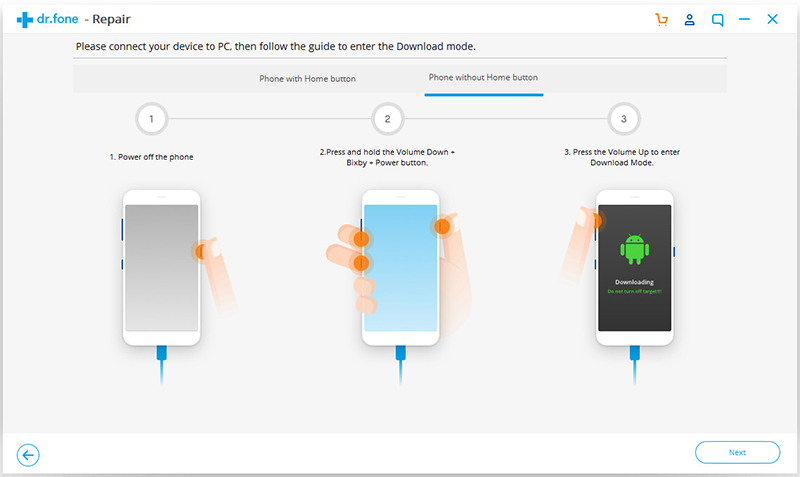
Then click "Next". The program starts downloading the firmware.
.jpg)
After downloading and verifying the firmware, the program automatically starts repairing your Android device.
.jpg)
In a while, your Android device will have all the system issues fixed.
.jpg)



