"My iPhone is stuck to the iTunes screen, and it will not recover. Is there any safe and reliable way to repair iPhone when connected to iTunes screen without losing my data? "

| Part 2: Fix iPhone stuck on Connect to iTunes without data loss |

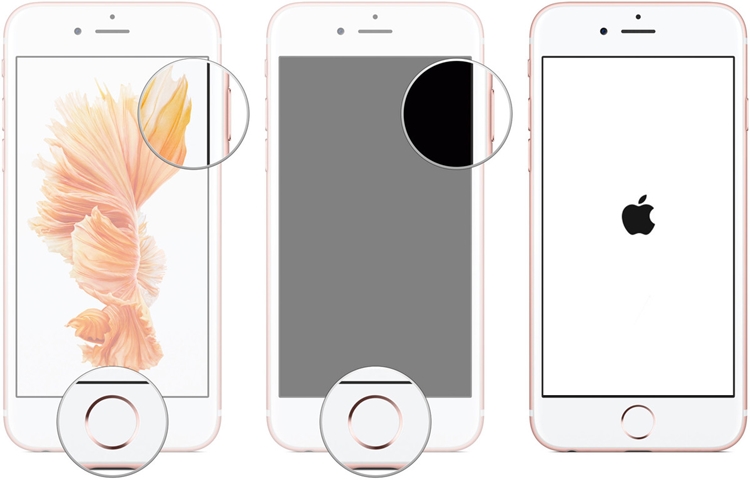
1. To start with, you need to launch dr.fone on your Mac or Windows PC. From its welcome screen, you need to pick “Repair” option.
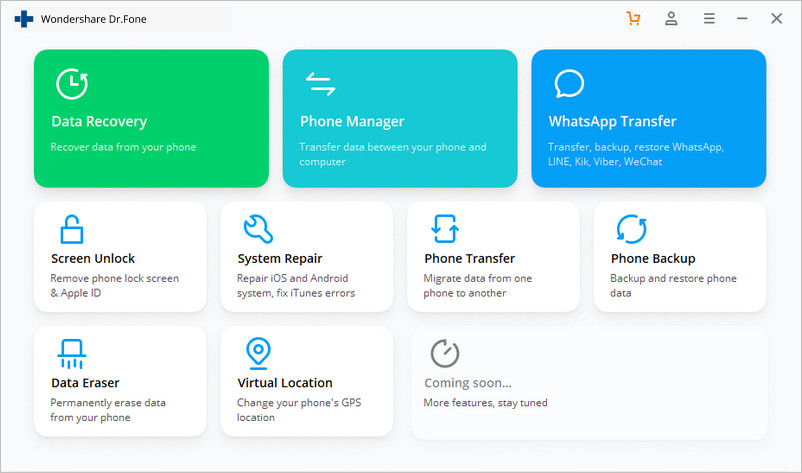
2. Using a lightning or USB cable, connect your iPhone to the system and wait for it to be detected automatically. Afterward, you can just click on the “Start” button.
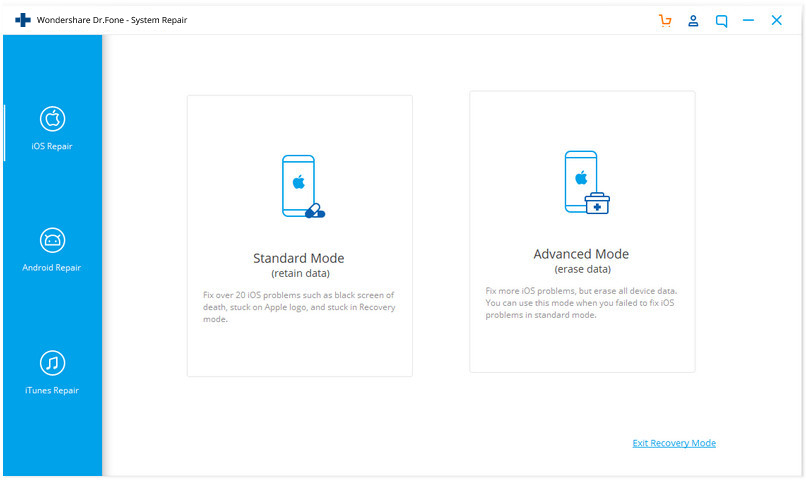
3. On the next screen, you can verify important details related to your device. You can also copy this data (like the serial number) as it would be used after a while. When you are ready, click on the “Next” button.
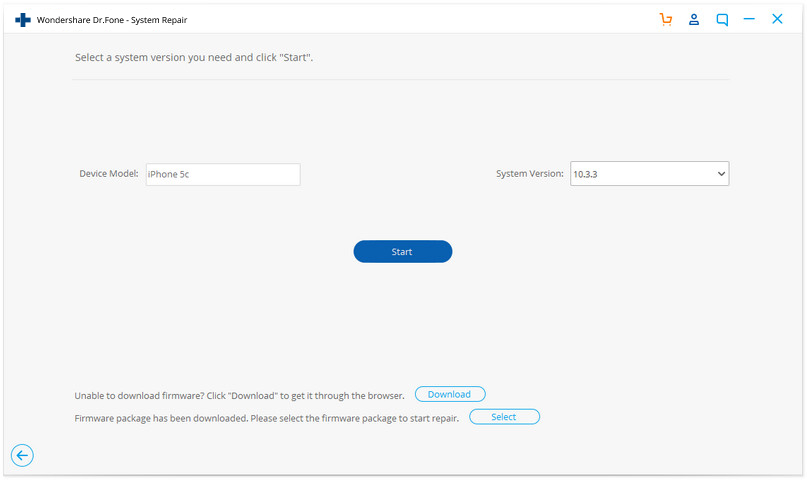
4. Before starting the process, you have to put your phone in the DFU (Device Firmware Update) mode. If you own an iPhone 7 or later generation device, then press and hold the Volume Down and the Power button at the same time. After holding them simultaneously for 10 seconds, let go of the Power button. Keep pressing the Volume Down button till your phone will be restarted in DFU mode.
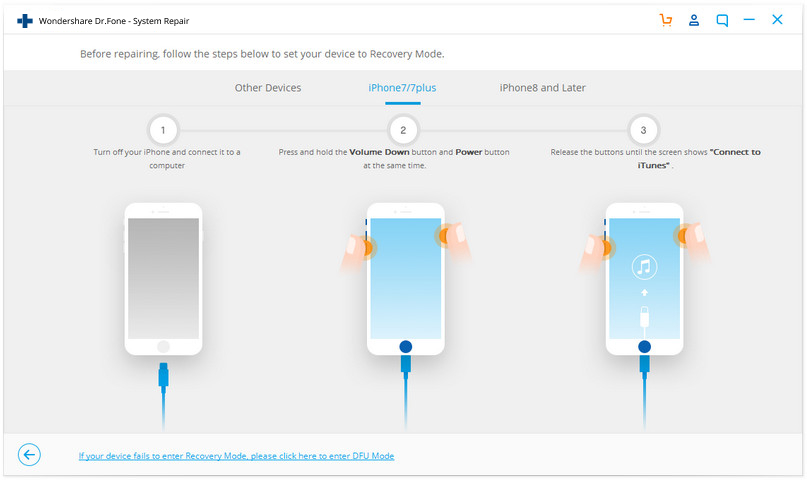
5. The same can be done for other devices (iPhone 6s and older generations) as well. The only difference is that instead of the Volume Down button, you need to press the Home button (with Power button).
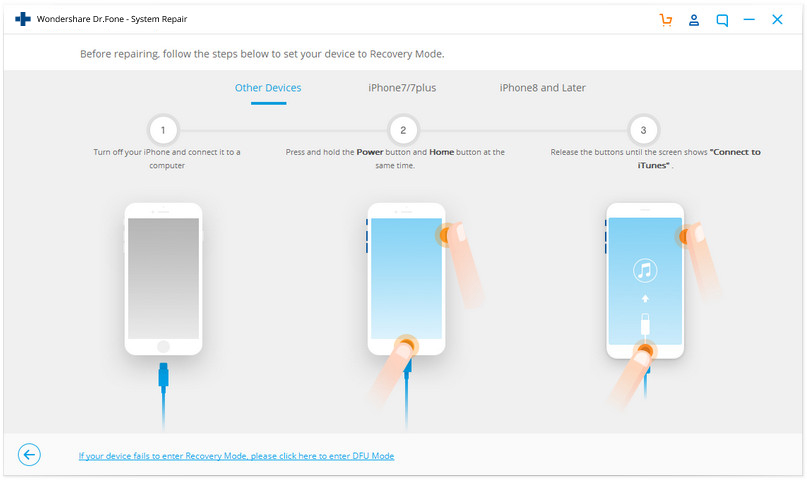
6. Once your device has been restarted in the DFU mode, the interface will display the following window. Here, you need to input some important information related to your phone and click on the “Download” button.
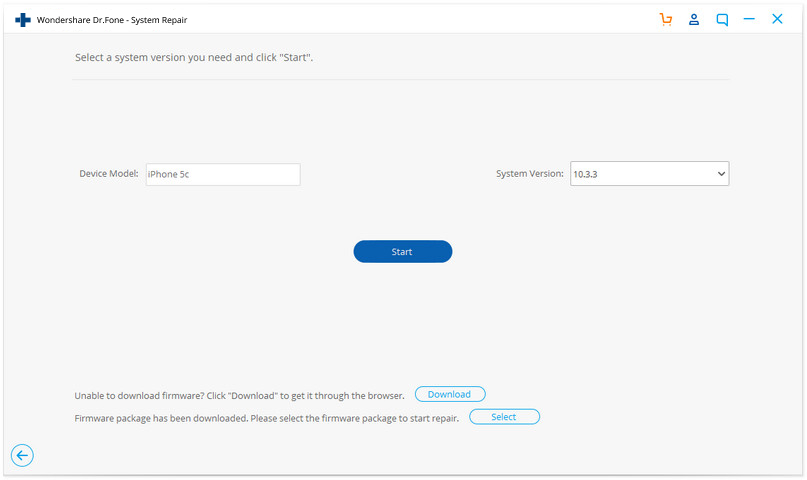
7. This will simply initiate the download of its firmware update. Since it can be a heavy file, it might take a while to complete this download.
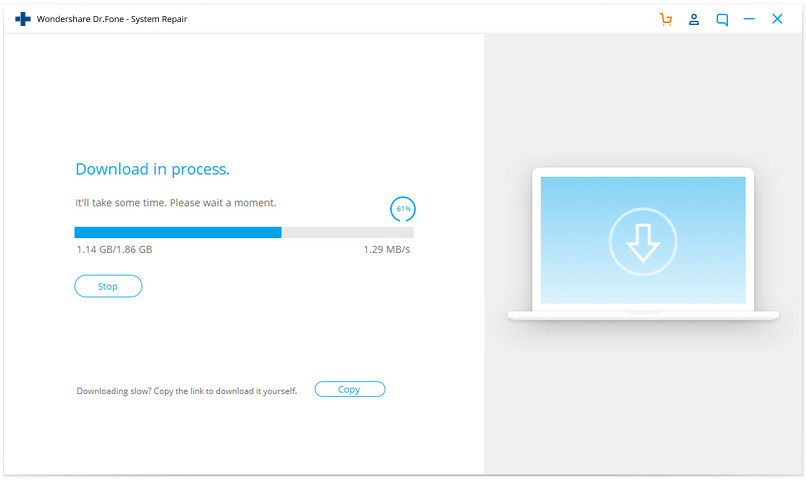
8. As soon as the firmware update is downloaded, you will get the following screen. Just click on the “Fix Now” button to resolve iPhone stuck on connect to iTunes problem.
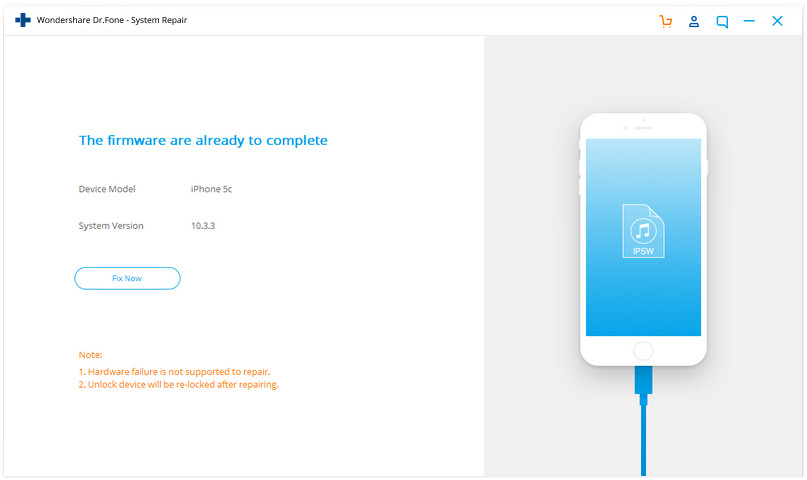
9. Wait for a while and don’t disconnect your device as dr.fone Repair will perform all the needed steps to resolve the iPhone stuck on iTunes screen issue.
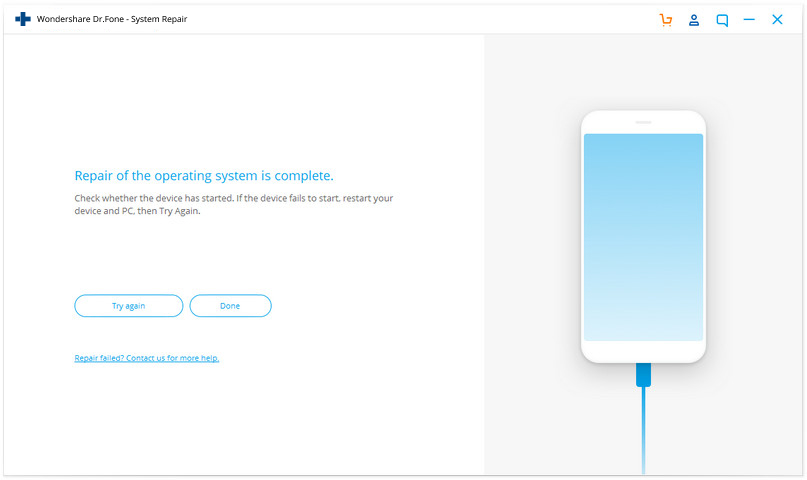
After when dr.fone Repair will fix iPhone stuck on connect to iTunes screen and won’t restore situation, you can simply disconnect your device and use it normally.

